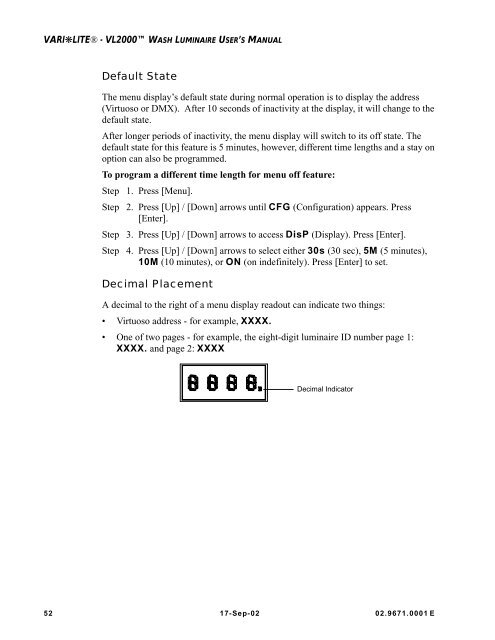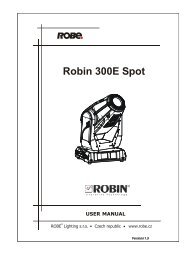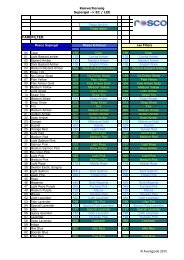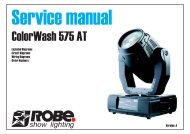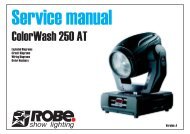VL2000 Wash Luminaire User's Manual - Avantgarde-technik.de
VL2000 Wash Luminaire User's Manual - Avantgarde-technik.de
VL2000 Wash Luminaire User's Manual - Avantgarde-technik.de
Create successful ePaper yourself
Turn your PDF publications into a flip-book with our unique Google optimized e-Paper software.
VARI❋LITE® - <strong>VL2000</strong> WASH LUMINAIRE USER’S MANUAL<br />
Default State<br />
The menu display’s <strong>de</strong>fault state during normal operation is to display the address<br />
(Virtuoso or DMX). After 10 seconds of inactivity at the display, it will change to the<br />
<strong>de</strong>fault state.<br />
After longer periods of inactivity, the menu display will switch to its off state. The<br />
<strong>de</strong>fault state for this feature is 5 minutes, however, different time lengths and a stay on<br />
option can also be programmed.<br />
To program a different time length for menu off feature:<br />
Step 1. Press [Menu].<br />
Step 2. Press [Up] / [Down] arrows until CFG (Configuration) appears. Press<br />
[Enter].<br />
Step 3. Press [Up] / [Down] arrows to access DisP (Display). Press [Enter].<br />
Step 4. Press [Up] / [Down] arrows to select either 30s (30 sec), 5M (5 minutes),<br />
10M (10 minutes), or ON (on in<strong>de</strong>finitely). Press [Enter] to set.<br />
Decimal Placement<br />
A <strong>de</strong>cimal to the right of a menu display readout can indicate two things:<br />
• Virtuoso address - for example, XXXX.<br />
• One of two pages - for example, the eight-digit luminaire ID number page 1:<br />
XXXX. and page 2: XXXX<br />
Decimal Indicator<br />
52 17-Sep-02 02.9671.0001 E