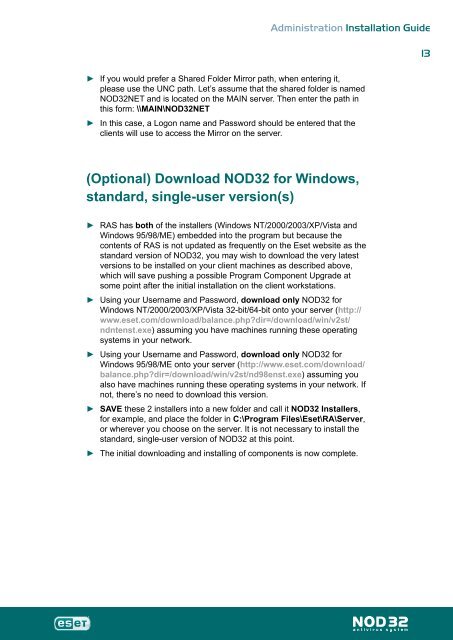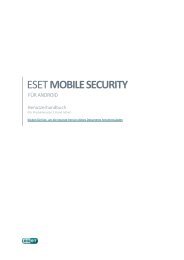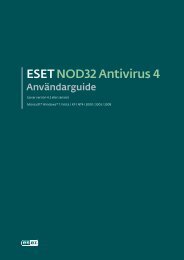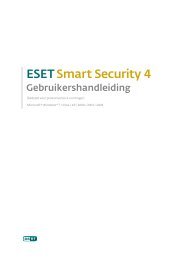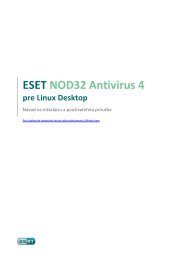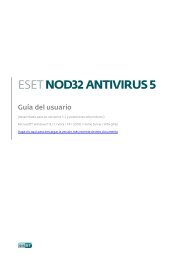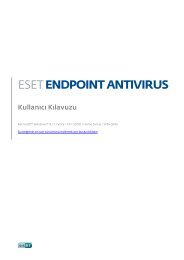Installation Guide - Eset
Installation Guide - Eset
Installation Guide - Eset
Create successful ePaper yourself
Turn your PDF publications into a flip-book with our unique Google optimized e-Paper software.
►<br />
►<br />
Administration <strong>Installation</strong> <strong>Guide</strong><br />
If you would prefer a Shared Folder Mirror path, when entering it,<br />
please use the UNC path. Let’s assume that the shared folder is named<br />
NOD32NET and is located on the MAIN server. Then enter the path in<br />
this form: \\MAIN\NOD32NET<br />
In this case, a Logon name and Password should be entered that the<br />
clients will use to access the Mirror on the server.<br />
(Optional) Download NOD32 for Windows,<br />
standard, single-user version(s)<br />
►<br />
►<br />
►<br />
►<br />
►<br />
RAS has both of the installers (Windows NT/2000/2003/XP/Vista and<br />
Windows 95/98/ME) embedded into the program but because the<br />
contents of RAS is not updated as frequently on the <strong>Eset</strong> website as the<br />
standard version of NOD32, you may wish to download the very latest<br />
versions to be installed on your client machines as described above,<br />
which will save pushing a possible Program Component Upgrade at<br />
some point after the initial installation on the client workstations.<br />
Using your Username and Password, download only NOD32 for<br />
Windows NT/2000/2003/XP/Vista 32-bit/64-bit onto your server (http://<br />
www.eset.com/download/balance.php?dir=/download/win/v2st/<br />
ndntenst.exe) assuming you have machines running these operating<br />
systems in your network.<br />
Using your Username and Password, download only NOD32 for<br />
Windows 95/98/ME onto your server (http://www.eset.com/download/<br />
balance.php?dir=/download/win/v2st/nd98enst.exe) assuming you<br />
also have machines running these operating systems in your network. If<br />
not, there’s no need to download this version.<br />
SAVE these 2 installers into a new folder and call it NOD32 Installers,<br />
for example, and place the folder in C:\Program Files\<strong>Eset</strong>\RA\Server,<br />
or wherever you choose on the server. It is not necessary to install the<br />
standard, single-user version of NOD32 at this point.<br />
The initial downloading and installing of components is now complete.<br />
1