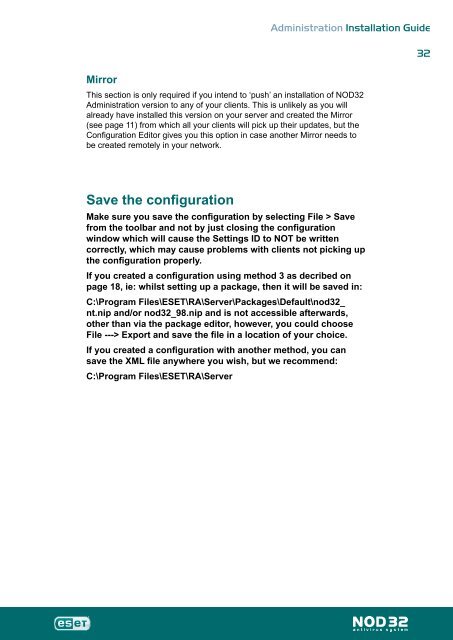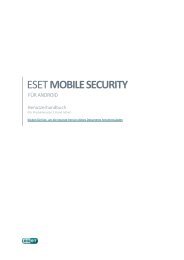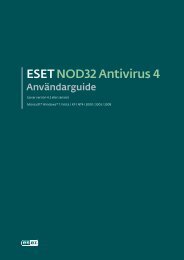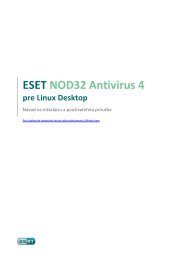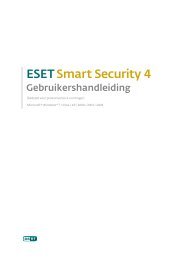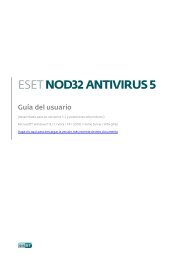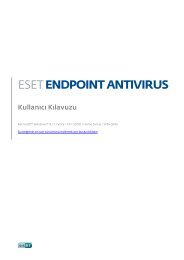Installation Guide - Eset
Installation Guide - Eset
Installation Guide - Eset
You also want an ePaper? Increase the reach of your titles
YUMPU automatically turns print PDFs into web optimized ePapers that Google loves.
Mirror<br />
Administration <strong>Installation</strong> <strong>Guide</strong><br />
This section is only required if you intend to ‘push’ an installation of NOD32<br />
Administration version to any of your clients. This is unlikely as you will<br />
already have installed this version on your server and created the Mirror<br />
(see page 11) from which all your clients will pick up their updates, but the<br />
Configuration Editor gives you this option in case another Mirror needs to<br />
be created remotely in your network.<br />
Save the configuration<br />
Make sure you save the configuration by selecting File > Save<br />
from the toolbar and not by just closing the configuration<br />
window which will cause the Settings ID to NOT be written<br />
correctly, which may cause problems with clients not picking up<br />
the configuration properly.<br />
If you created a configuration using method 3 as decribed on<br />
page 18, ie: whilst setting up a package, then it will be saved in:<br />
C:\Program Files\ESET\RA\Server\Packages\Default\nod32_<br />
nt.nip and/or nod32_98.nip and is not accessible afterwards,<br />
other than via the package editor, however, you could choose<br />
File ---> Export and save the file in a location of your choice.<br />
If you created a configuration with another method, you can<br />
save the XML file anywhere you wish, but we recommend:<br />
C:\Program Files\ESET\RA\Server