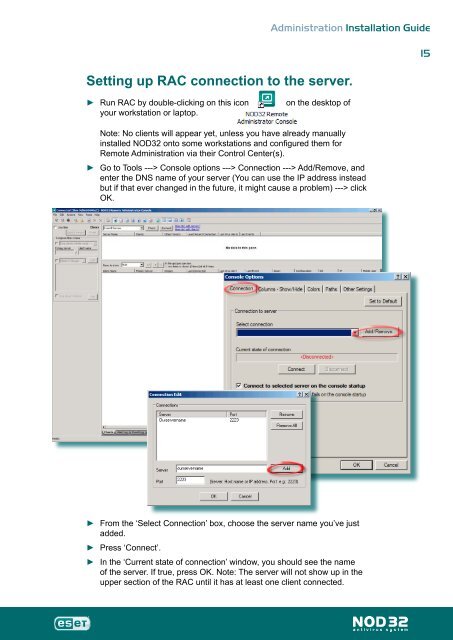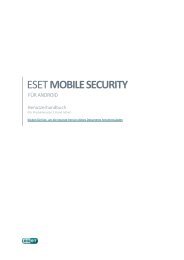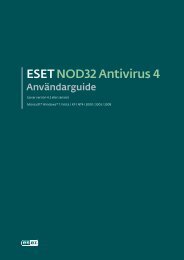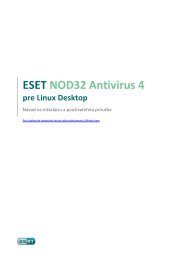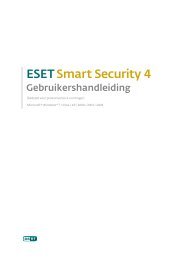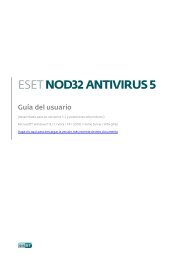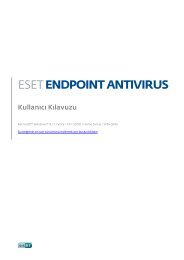Installation Guide - Eset
Installation Guide - Eset
Installation Guide - Eset
You also want an ePaper? Increase the reach of your titles
YUMPU automatically turns print PDFs into web optimized ePapers that Google loves.
Administration <strong>Installation</strong> <strong>Guide</strong><br />
Setting up RAC connection to the server.<br />
►<br />
►<br />
►<br />
►<br />
►<br />
Run RAC by double-clicking on this icon on the desktop of<br />
your workstation or laptop.<br />
Note: No clients will appear yet, unless you have already manually<br />
installed NOD32 onto some workstations and configured them for<br />
Remote Administration via their Control Center(s).<br />
Go to Tools ---> Console options ---> Connection ---> Add/Remove, and<br />
enter the DNS name of your server (You can use the IP address instead<br />
but if that ever changed in the future, it might cause a problem) ---> click<br />
OK.<br />
From the ‘Select Connection’ box, choose the server name you’ve just<br />
added.<br />
Press ‘Connect’.<br />
In the ‘Current state of connection’ window, you should see the name<br />
of the server. If true, press OK. Note: The server will not show up in the<br />
upper section of the RAC until it has at least one client connected.<br />
15