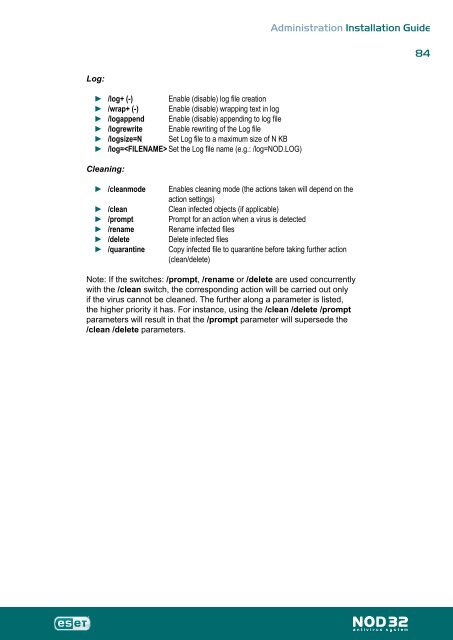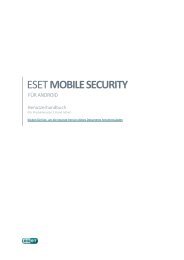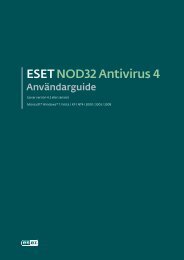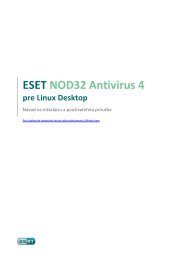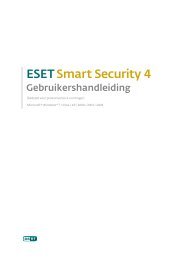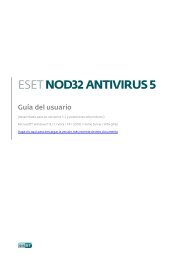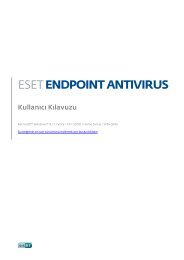Installation Guide - Eset
Installation Guide - Eset
Installation Guide - Eset
You also want an ePaper? Increase the reach of your titles
YUMPU automatically turns print PDFs into web optimized ePapers that Google loves.
Log:<br />
►<br />
►<br />
►<br />
►<br />
►<br />
►<br />
Cleaning:<br />
►<br />
►<br />
►<br />
►<br />
►<br />
►<br />
/log+ (-) Enable (disable) log file creation<br />
/wrap+ (-) Enable (disable) wrapping text in log<br />
/logappend Enable (disable) appending to log file<br />
/logrewrite Enable rewriting of the Log file<br />
/logsize=N Set Log file to a maximum size of N KB<br />
/log= Set the Log file name (e.g.: /log=NOD.LOG)<br />
Administration <strong>Installation</strong> <strong>Guide</strong><br />
/cleanmode Enables cleaning mode (the actions taken will depend on the<br />
action settings)<br />
/clean Clean infected objects (if applicable)<br />
/prompt Prompt for an action when a virus is detected<br />
/rename Rename infected files<br />
/delete Delete infected files<br />
/quarantine Copy infected file to quarantine before taking further action<br />
(clean/delete)<br />
Note: If the switches: /prompt, /rename or /delete are used concurrently<br />
with the /clean switch, the corresponding action will be carried out only<br />
if the virus cannot be cleaned. The further along a parameter is listed,<br />
the higher priority it has. For instance, using the /clean /delete /prompt<br />
parameters will result in that the /prompt parameter will supersede the<br />
/clean /delete parameters.<br />
84