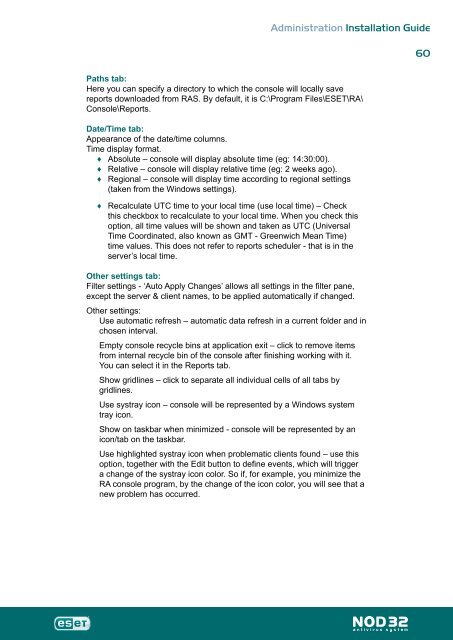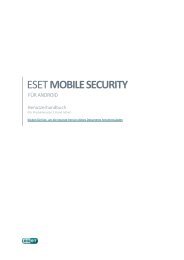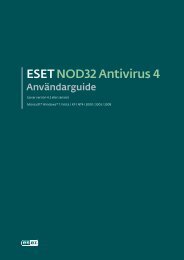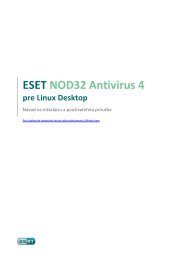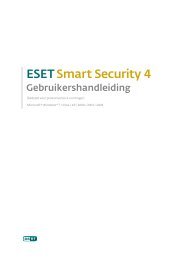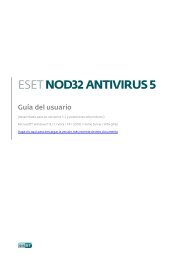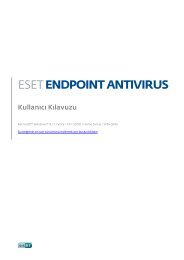Installation Guide - Eset
Installation Guide - Eset
Installation Guide - Eset
Create successful ePaper yourself
Turn your PDF publications into a flip-book with our unique Google optimized e-Paper software.
Administration <strong>Installation</strong> <strong>Guide</strong><br />
Paths tab:<br />
Here you can specify a directory to which the console will locally save<br />
reports downloaded from RAS. By default, it is C:\Program Files\ESET\RA\<br />
Console\Reports.<br />
Date/Time tab:<br />
Appearance of the date/time columns.<br />
Time display format.<br />
♦<br />
♦<br />
♦<br />
♦<br />
Absolute – console will display absolute time (eg: 14:30:00).<br />
Relative – console will display relative time (eg: 2 weeks ago).<br />
Regional – console will display time according to regional settings<br />
(taken from the Windows settings).<br />
Recalculate UTC time to your local time (use local time) – Check<br />
this checkbox to recalculate to your local time. When you check this<br />
option, all time values will be shown and taken as UTC (Universal<br />
Time Coordinated, also known as GMT - Greenwich Mean Time)<br />
time values. This does not refer to reports scheduler - that is in the<br />
server’s local time.<br />
Other settings tab:<br />
Filter settings - ‘Auto Apply Changes’ allows all settings in the filter pane,<br />
except the server & client names, to be applied automatically if changed.<br />
Other settings:<br />
Use automatic refresh – automatic data refresh in a current folder and in<br />
chosen interval.<br />
Empty console recycle bins at application exit – click to remove items<br />
from internal recycle bin of the console after finishing working with it.<br />
You can select it in the Reports tab.<br />
Show gridlines – click to separate all individual cells of all tabs by<br />
gridlines.<br />
Use systray icon – console will be represented by a Windows system<br />
tray icon.<br />
Show on taskbar when minimized - console will be represented by an<br />
icon/tab on the taskbar.<br />
Use highlighted systray icon when problematic clients found – use this<br />
option, together with the Edit button to define events, which will trigger<br />
a change of the systray icon color. So if, for example, you minimize the<br />
RA console program, by the change of the icon color, you will see that a<br />
new problem has occurred.<br />
60