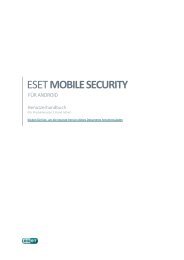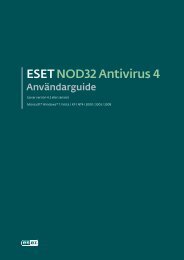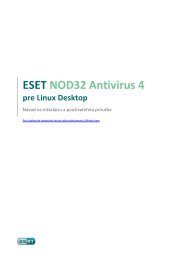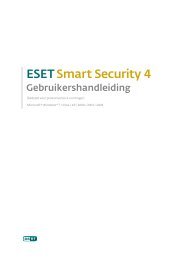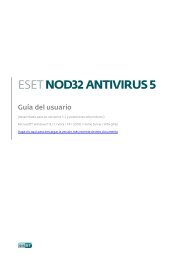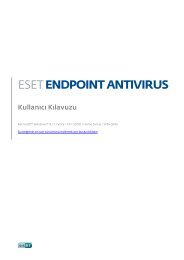Installation Guide - Eset
Installation Guide - Eset
Installation Guide - Eset
You also want an ePaper? Increase the reach of your titles
YUMPU automatically turns print PDFs into web optimized ePapers that Google loves.
Practical Examples:<br />
Administration <strong>Installation</strong> <strong>Guide</strong><br />
We want only those workstations with some virus event to be displayed:<br />
Click the right mouse button in the Clients tab on any of the Last Virus Alert<br />
empty cells and choose Select by ‘ ‘ from the context menu. Now, in the<br />
context menu, select the Hide Selected feature.<br />
We want to display virus events only from the workstations John and Mary:<br />
In the Alert Log tab, click the right mouse button on any cell with the text<br />
‘John’ in the Client Name column. In the context menu, choose Select by<br />
‘John’. Now press and hold the CTRL key and, in a similar way, (with the<br />
right mouse button and by selecting Select by ‘Mary’) select ‘Mary’. Click<br />
the right mouse button and choose Hide Unselected from the context menu.<br />
Release the CTRL key. At the same time, together with the left mouse<br />
button, you can use the CTRL key to select/unselect chosen items, as well<br />
as the SHIFT key to select/unselect a group of items.<br />
55