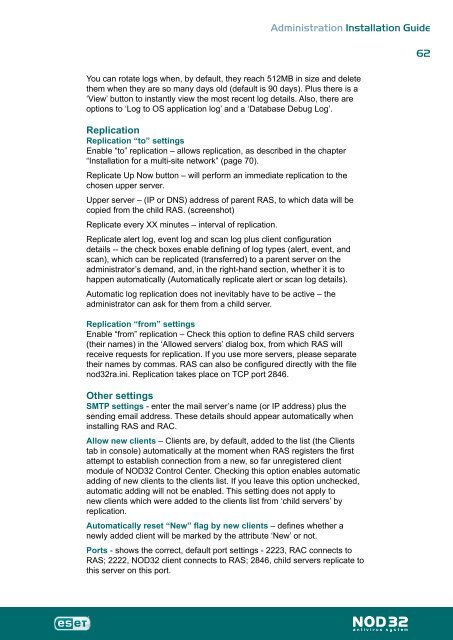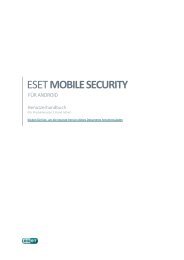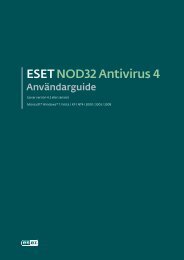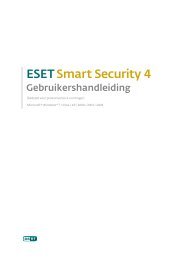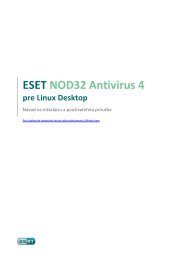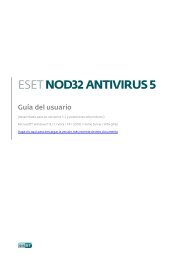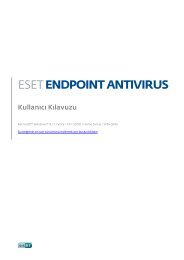Installation Guide - Eset
Installation Guide - Eset
Installation Guide - Eset
Create successful ePaper yourself
Turn your PDF publications into a flip-book with our unique Google optimized e-Paper software.
Administration <strong>Installation</strong> <strong>Guide</strong><br />
You can rotate logs when, by default, they reach 512MB in size and delete<br />
them when they are so many days old (default is 90 days). Plus there is a<br />
‘View’ button to instantly view the most recent log details. Also, there are<br />
options to ‘Log to OS application log’ and a ‘Database Debug Log’.<br />
Replication<br />
Replication “to” settings<br />
Enable “to” replication – allows replication, as described in the chapter<br />
“<strong>Installation</strong> for a multi-site network” (page 70).<br />
Replicate Up Now button – will perform an immediate replication to the<br />
chosen upper server.<br />
Upper server – (IP or DNS) address of parent RAS, to which data will be<br />
copied from the child RAS. (screenshot)<br />
Replicate every XX minutes – interval of replication.<br />
Replicate alert log, event log and scan log plus client configuration<br />
details -- the check boxes enable defining of log types (alert, event, and<br />
scan), which can be replicated (transferred) to a parent server on the<br />
administrator’s demand, and, in the right-hand section, whether it is to<br />
happen automatically (Automatically replicate alert or scan log details).<br />
Automatic log replication does not inevitably have to be active – the<br />
administrator can ask for them from a child server.<br />
Replication “from” settings<br />
Enable “from” replication – Check this option to define RAS child servers<br />
(their names) in the ‘Allowed servers’ dialog box, from which RAS will<br />
receive requests for replication. If you use more servers, please separate<br />
their names by commas. RAS can also be configured directly with the file<br />
nod32ra.ini. Replication takes place on TCP port 2846.<br />
Other settings<br />
SMTP settings - enter the mail server’s name (or IP address) plus the<br />
sending email address. These details should appear automatically when<br />
installing RAS and RAC.<br />
Allow new clients – Clients are, by default, added to the list (the Clients<br />
tab in console) automatically at the moment when RAS registers the first<br />
attempt to establish connection from a new, so far unregistered client<br />
module of NOD32 Control Center. Checking this option enables automatic<br />
adding of new clients to the clients list. If you leave this option unchecked,<br />
automatic adding will not be enabled. This setting does not apply to<br />
new clients which were added to the clients list from ‘child servers’ by<br />
replication.<br />
Automatically reset “New” flag by new clients – defines whether a<br />
newly added client will be marked by the attribute ‘New’ or not.<br />
Ports - shows the correct, default port settings - 2223, RAC connects to<br />
RAS; 2222, NOD32 client connects to RAS; 2846, child servers replicate to<br />
this server on this port.<br />
6