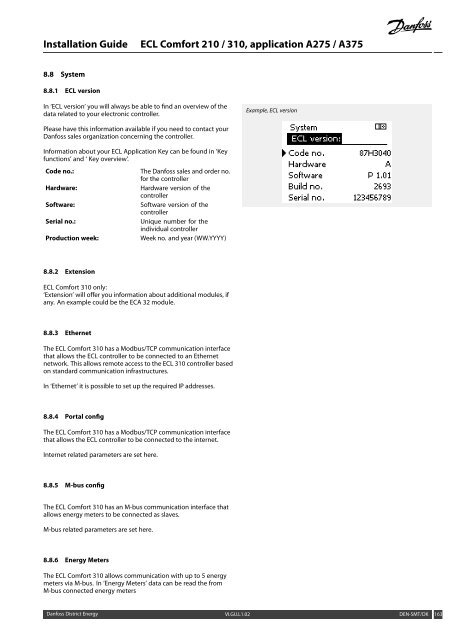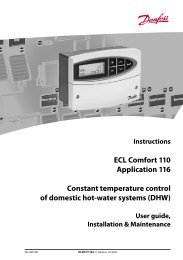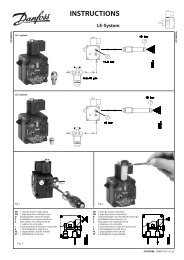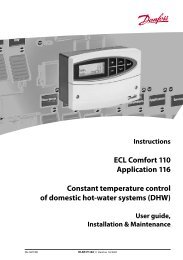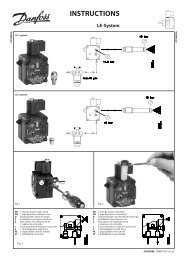ECL Comfort 210/310, A275/A375 Installation Guide - Danfoss ...
ECL Comfort 210/310, A275/A375 Installation Guide - Danfoss ...
ECL Comfort 210/310, A275/A375 Installation Guide - Danfoss ...
Create successful ePaper yourself
Turn your PDF publications into a flip-book with our unique Google optimized e-Paper software.
<strong>Installation</strong> <strong>Guide</strong> <strong>ECL</strong> <strong>Comfort</strong> <strong>210</strong> / <strong>310</strong>, application <strong>A275</strong> / <strong>A375</strong><br />
8.8 System<br />
8.8.1 <strong>ECL</strong> version<br />
In ‘<strong>ECL</strong> version’ you will always be able to find an overview of the<br />
data related to your electronic controller.<br />
Please have this information available if you need to contact your<br />
<strong>Danfoss</strong> sales organization concerning the controller.<br />
Information about your <strong>ECL</strong> Application Key can be found in ‘Key<br />
functions’ and ‘ Key overview’.<br />
Code no.: The <strong>Danfoss</strong> sales and order no.<br />
for the controller<br />
Hardware: Hardware version of the<br />
controller<br />
Software: Software version of the<br />
controller<br />
Serial no.: Unique number for the<br />
individual controller<br />
Production week: Week no. and year (WW.YYYY)<br />
8.8.2 Extension<br />
<strong>ECL</strong> <strong>Comfort</strong> <strong>310</strong> only:<br />
‘Extension’ will offer you information about additional modules, if<br />
any. An example could be the ECA 32 module.<br />
8.8.3 Ethernet<br />
The <strong>ECL</strong> <strong>Comfort</strong> <strong>310</strong> has a Modbus/TCP communication interface<br />
that allows the <strong>ECL</strong> controller to be connected to an Ethernet<br />
network. This allows remote access to the <strong>ECL</strong> <strong>310</strong> controller based<br />
on standard communication infrastructures.<br />
In ‘Ethernet’ it is possible to set up the required IP addresses.<br />
8.8.4 Portal config<br />
The <strong>ECL</strong> <strong>Comfort</strong> <strong>310</strong> has a Modbus/TCP communication interface<br />
that allows the <strong>ECL</strong> controller to be connected to the internet.<br />
Internet related parameters are set here.<br />
8.8.5 M-bus config<br />
The <strong>ECL</strong> <strong>Comfort</strong> <strong>310</strong> has an M-bus communication interface that<br />
allows energy meters to be connected as slaves.<br />
M-bus related parameters are set here.<br />
8.8.6 Energy Meters<br />
The <strong>ECL</strong> <strong>Comfort</strong> <strong>310</strong> allows communication with up to 5 energy<br />
meters via M-bus. In ‘Energy Meters’ data can be read the from<br />
M-bus connected energy meters<br />
Example, <strong>ECL</strong> version<br />
<strong>Danfoss</strong> District Energy VI.GU.L1.02 DEN-SMT/DK 163