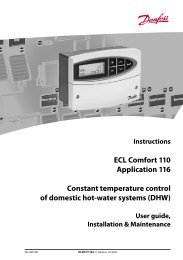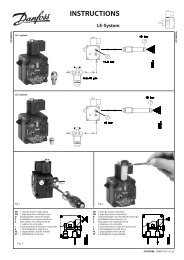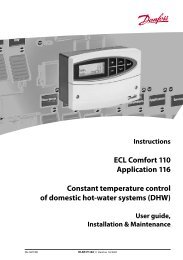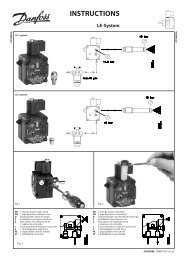ECL Comfort 210/310, A275/A375 Installation Guide - Danfoss ...
ECL Comfort 210/310, A275/A375 Installation Guide - Danfoss ...
ECL Comfort 210/310, A275/A375 Installation Guide - Danfoss ...
Create successful ePaper yourself
Turn your PDF publications into a flip-book with our unique Google optimized e-Paper software.
<strong>Installation</strong> <strong>Guide</strong> <strong>ECL</strong> <strong>Comfort</strong> <strong>210</strong> / <strong>310</strong>, application <strong>A275</strong> / <strong>A375</strong><br />
Setting the desired DHW temperature<br />
The desired DHW temperature can easily be adjusted in the<br />
overview displays for the DHW circuit.<br />
Action: Purpose: Examples:<br />
Desired DHW temperature 50<br />
Confirm<br />
Adjust the desired DHW temperature 55<br />
Confirm<br />
In addition to the information about desired and actual DHW<br />
temperature, the today's schedule is visible.<br />
The display example indicates that the controller is in scheduled<br />
operation and in comfort mode.<br />
Setting the desired room temperature, ECA 30 / ECA 31<br />
The room desired temperature can be set exactly as in the<br />
controller. However, other symbols can be present in the display<br />
(please see 'What do the symbols mean?').<br />
The setting of the desired room temperature is important even if a<br />
room temperature sensor / Remote Control Unit is not connected.<br />
With the ECA 30 / ECA 31 you can override the desired room<br />
temperature set in the controller temporarily by means of the override<br />
functions:<br />
<strong>Danfoss</strong> District Energy VI.GU.L1.02 DEN-SMT/DK 93