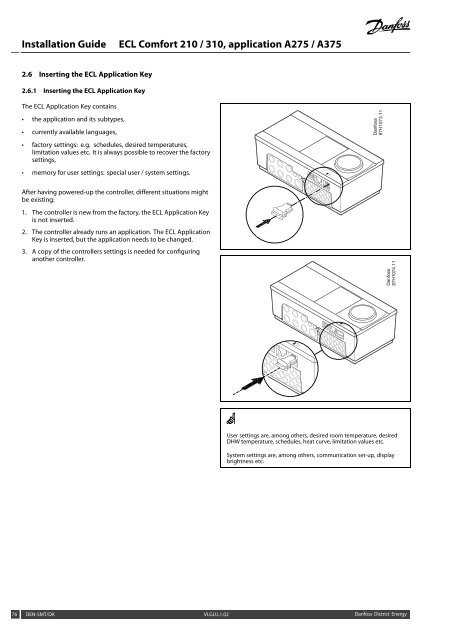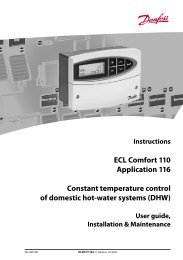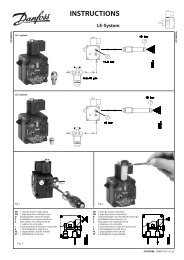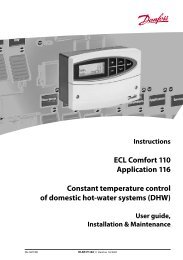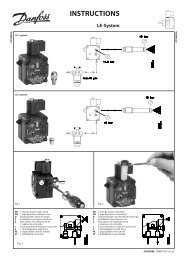ECL Comfort 210/310, A275/A375 Installation Guide - Danfoss ...
ECL Comfort 210/310, A275/A375 Installation Guide - Danfoss ...
ECL Comfort 210/310, A275/A375 Installation Guide - Danfoss ...
Create successful ePaper yourself
Turn your PDF publications into a flip-book with our unique Google optimized e-Paper software.
<strong>Installation</strong> <strong>Guide</strong> <strong>ECL</strong> <strong>Comfort</strong> <strong>210</strong> / <strong>310</strong>, application <strong>A275</strong> / <strong>A375</strong><br />
2.6 Inserting the <strong>ECL</strong> Application Key<br />
2.6.1 Inserting the <strong>ECL</strong> Application Key<br />
The <strong>ECL</strong> Application Key contains<br />
• the application and its subtypes,<br />
• currently available languages,<br />
• factory settings: e.g. schedules, desired temperatures,<br />
limitation values etc. It is always possible to recover the factory<br />
settings,<br />
• memory for user settings: special user / system settings.<br />
After having powered-up the controller, different situations might<br />
be existing:<br />
1. The controller is new from the factory, the <strong>ECL</strong> Application Key<br />
is not inserted.<br />
2. The controller already runs an application. The <strong>ECL</strong> Application<br />
Key is inserted, but the application needs to be changed.<br />
3. A copy of the controllers settings is needed for configuring<br />
another controller.<br />
User settings are, among others, desired room temperature, desired<br />
DHW temperature, schedules, heat curve, limitation values etc.<br />
System settings are, among others, communication set-up, display<br />
brightness etc.<br />
76 DEN-SMT/DK VI.GU.L1.02 <strong>Danfoss</strong> District Energy