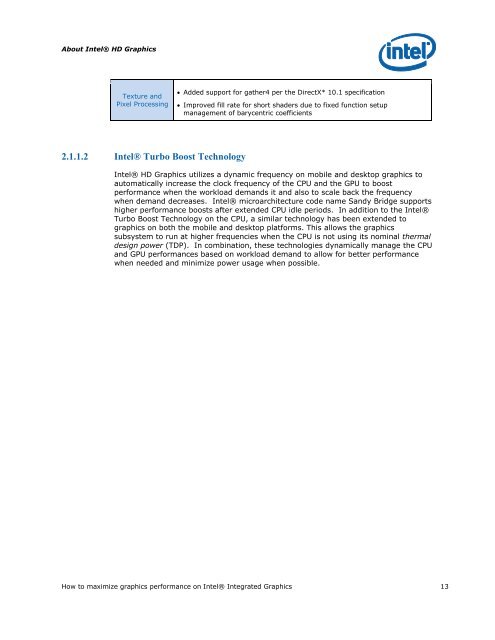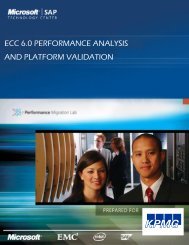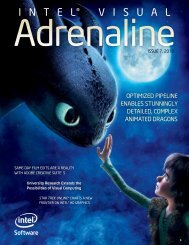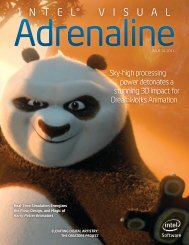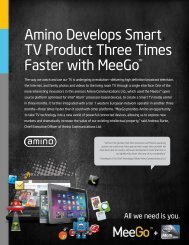Intel HD Graphics DirectX Developer's Guide (Sandy Bridge)
Intel HD Graphics DirectX Developer's Guide (Sandy Bridge)
Intel HD Graphics DirectX Developer's Guide (Sandy Bridge)
Create successful ePaper yourself
Turn your PDF publications into a flip-book with our unique Google optimized e-Paper software.
About <strong>Intel</strong>® <strong>HD</strong> <strong>Graphics</strong><br />
Texture and<br />
Pixel Processing<br />
2.1.1.2 <strong>Intel</strong>® Turbo Boost Technology<br />
Added support for gather4 per the <strong>DirectX</strong>* 10.1 specification<br />
Improved fill rate for short shaders due to fixed function setup<br />
management of barycentric coefficients<br />
<strong>Intel</strong>® <strong>HD</strong> <strong>Graphics</strong> utilizes a dynamic frequency on mobile and desktop graphics to<br />
automatically increase the clock frequency of the CPU and the GPU to boost<br />
performance when the workload demands it and also to scale back the frequency<br />
when demand decreases. <strong>Intel</strong>® microarchitecture code name <strong>Sandy</strong> <strong>Bridge</strong> supports<br />
higher performance boosts after extended CPU idle periods. In addition to the <strong>Intel</strong>®<br />
Turbo Boost Technology on the CPU, a similar technology has been extended to<br />
graphics on both the mobile and desktop platforms. This allows the graphics<br />
subsystem to run at higher frequencies when the CPU is not using its nominal thermal<br />
design power (TDP). In combination, these technologies dynamically manage the CPU<br />
and GPU performances based on workload demand to allow for better performance<br />
when needed and minimize power usage when possible.<br />
How to maximize graphics performance on <strong>Intel</strong>® Integrated <strong>Graphics</strong> 13