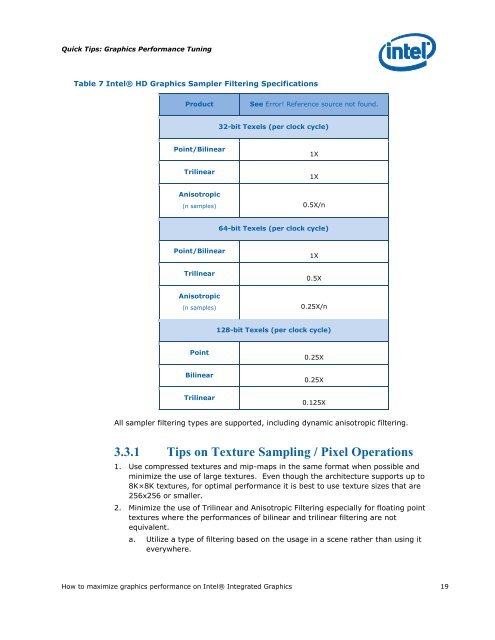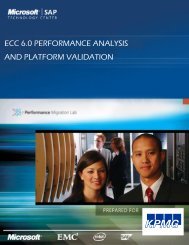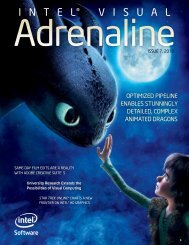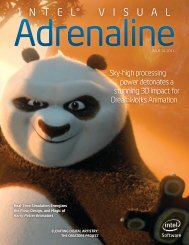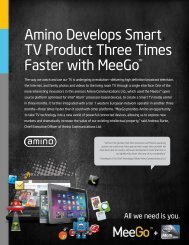Intel HD Graphics DirectX Developer's Guide (Sandy Bridge)
Intel HD Graphics DirectX Developer's Guide (Sandy Bridge)
Intel HD Graphics DirectX Developer's Guide (Sandy Bridge)
Create successful ePaper yourself
Turn your PDF publications into a flip-book with our unique Google optimized e-Paper software.
Quick Tips: <strong>Graphics</strong> Performance Tuning<br />
Table 7 <strong>Intel</strong>® <strong>HD</strong> <strong>Graphics</strong> Sampler Filtering Specifications<br />
Product See Error! Reference source not found.<br />
Point/Bilinear<br />
Trilinear<br />
Anisotropic<br />
(n samples)<br />
Point/Bilinear<br />
Trilinear<br />
Anisotropic<br />
(n samples)<br />
Point<br />
Bilinear<br />
Trilinear<br />
32-bit Texels (per clock cycle)<br />
How to maximize graphics performance on <strong>Intel</strong>® Integrated <strong>Graphics</strong> 19<br />
1X<br />
1X<br />
0.5X/n<br />
64-bit Texels (per clock cycle)<br />
1X<br />
0.5X<br />
0.25X/n<br />
128-bit Texels (per clock cycle)<br />
0.25X<br />
0.25X<br />
0.125X<br />
All sampler filtering types are supported, including dynamic anisotropic filtering.<br />
3.3.1 Tips on Texture Sampling / Pixel Operations<br />
1. Use compressed textures and mip-maps in the same format when possible and<br />
minimize the use of large textures. Even though the architecture supports up to<br />
8K×8K textures, for optimal performance it is best to use texture sizes that are<br />
256x256 or smaller.<br />
2. Minimize the use of Trilinear and Anisotropic Filtering especially for floating point<br />
textures where the performances of bilinear and trilinear filtering are not<br />
equivalent.<br />
a. Utilize a type of filtering based on the usage in a scene rather than using it<br />
everywhere.