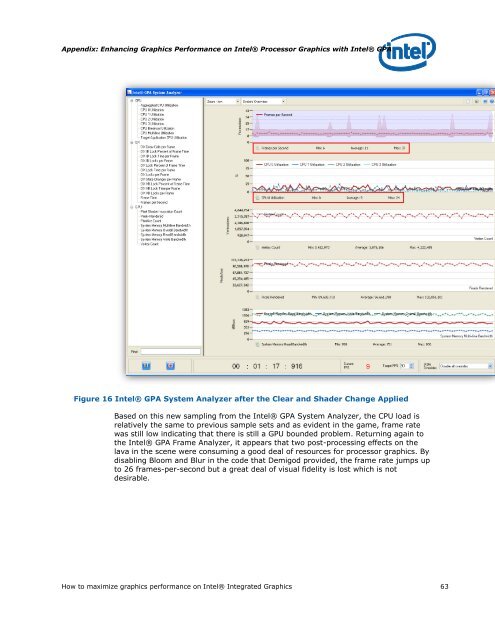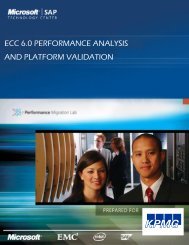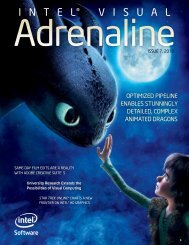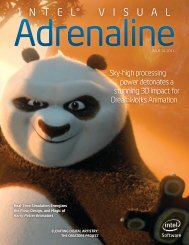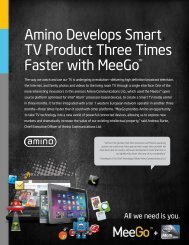Intel HD Graphics DirectX Developer's Guide (Sandy Bridge)
Intel HD Graphics DirectX Developer's Guide (Sandy Bridge)
Intel HD Graphics DirectX Developer's Guide (Sandy Bridge)
Create successful ePaper yourself
Turn your PDF publications into a flip-book with our unique Google optimized e-Paper software.
Appendix: Enhancing <strong>Graphics</strong> Performance on <strong>Intel</strong>® Processor <strong>Graphics</strong> with <strong>Intel</strong>® GPA<br />
Figure 16 <strong>Intel</strong>® GPA System Analyzer after the Clear and Shader Change Applied<br />
Based on this new sampling from the <strong>Intel</strong>® GPA System Analyzer, the CPU load is<br />
relatively the same to previous sample sets and as evident in the game, frame rate<br />
was still low indicating that there is still a GPU bounded problem. Returning again to<br />
the <strong>Intel</strong>® GPA Frame Analyzer, it appears that two post-processing effects on the<br />
lava in the scene were consuming a good deal of resources for processor graphics. By<br />
disabling Bloom and Blur in the code that Demigod provided, the frame rate jumps up<br />
to 26 frames-per-second but a great deal of visual fidelity is lost which is not<br />
desirable.<br />
How to maximize graphics performance on <strong>Intel</strong>® Integrated <strong>Graphics</strong> 63