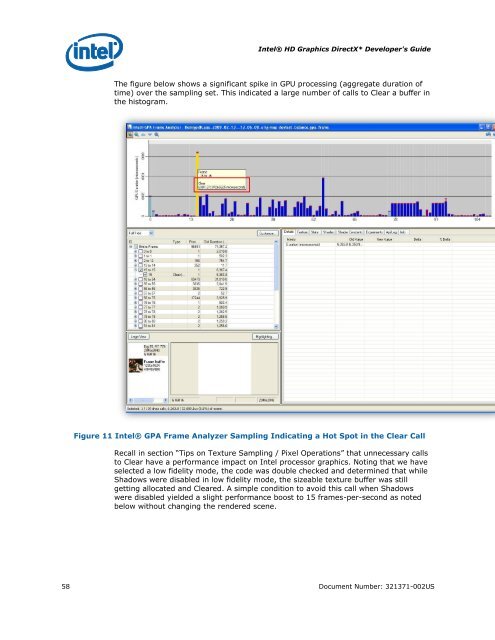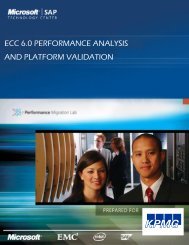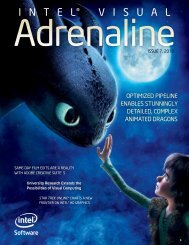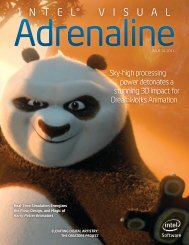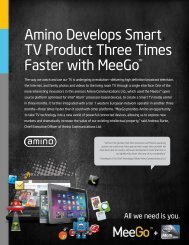Intel HD Graphics DirectX Developer's Guide (Sandy Bridge)
Intel HD Graphics DirectX Developer's Guide (Sandy Bridge)
Intel HD Graphics DirectX Developer's Guide (Sandy Bridge)
Create successful ePaper yourself
Turn your PDF publications into a flip-book with our unique Google optimized e-Paper software.
<strong>Intel</strong>® <strong>HD</strong> <strong>Graphics</strong> <strong>DirectX</strong>* <strong>Developer's</strong> <strong>Guide</strong><br />
The figure below shows a significant spike in GPU processing (aggregate duration of<br />
time) over the sampling set. This indicated a large number of calls to Clear a buffer in<br />
the histogram.<br />
Figure 11 <strong>Intel</strong>® GPA Frame Analyzer Sampling Indicating a Hot Spot in the Clear Call<br />
Recall in section “Tips on Texture Sampling / Pixel Operations” that unnecessary calls<br />
to Clear have a performance impact on <strong>Intel</strong> processor graphics. Noting that we have<br />
selected a low fidelity mode, the code was double checked and determined that while<br />
Shadows were disabled in low fidelity mode, the sizeable texture buffer was still<br />
getting allocated and Cleared. A simple condition to avoid this call when Shadows<br />
were disabled yielded a slight performance boost to 15 frames-per-second as noted<br />
below without changing the rendered scene.<br />
58 Document Number: 321371-002US