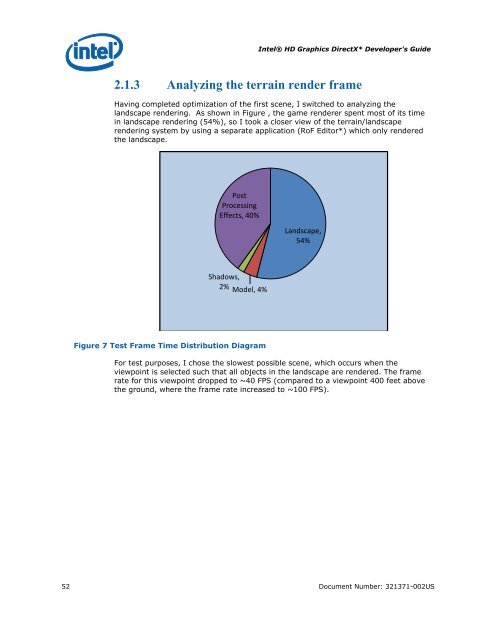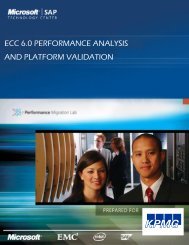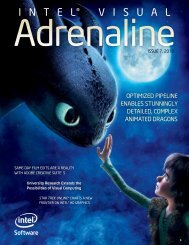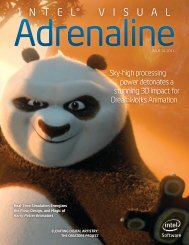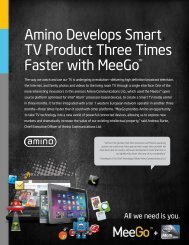Intel HD Graphics DirectX Developer's Guide (Sandy Bridge)
Intel HD Graphics DirectX Developer's Guide (Sandy Bridge)
Intel HD Graphics DirectX Developer's Guide (Sandy Bridge)
You also want an ePaper? Increase the reach of your titles
YUMPU automatically turns print PDFs into web optimized ePapers that Google loves.
<strong>Intel</strong>® <strong>HD</strong> <strong>Graphics</strong> <strong>DirectX</strong>* <strong>Developer's</strong> <strong>Guide</strong><br />
2.1.3 Analyzing the terrain render frame<br />
Having completed optimization of the first scene, I switched to analyzing the<br />
landscape rendering. As shown in Figure , the game renderer spent most of its time<br />
in landscape rendering (54%), so I took a closer view of the terrain/landscape<br />
rendering system by using a separate application (RoF Editor*) which only rendered<br />
the landscape.<br />
Post<br />
Processing<br />
Effects, 40%<br />
Shadows,<br />
2% Model, 4%<br />
Figure 7 Test Frame Time Distribution Diagram<br />
Landscape,<br />
54%<br />
For test purposes, I chose the slowest possible scene, which occurs when the<br />
viewpoint is selected such that all objects in the landscape are rendered. The frame<br />
rate for this viewpoint dropped to ~40 FPS (compared to a viewpoint 400 feet above<br />
the ground, where the frame rate increased to ~100 FPS).<br />
52 Document Number: 321371-002US