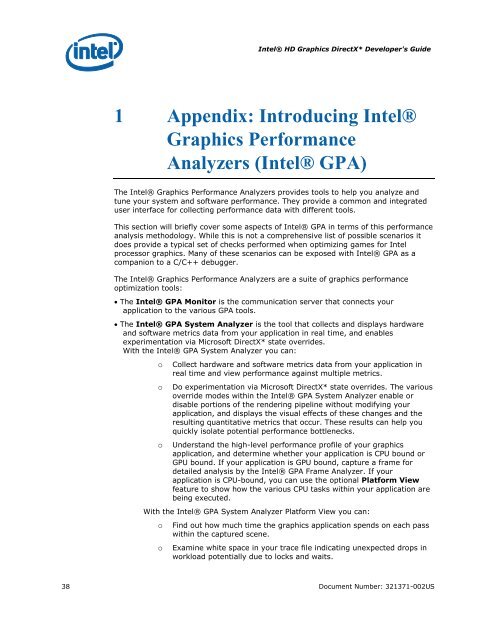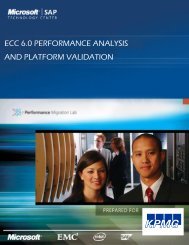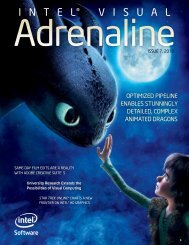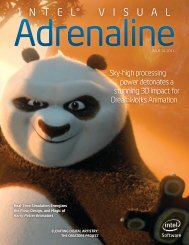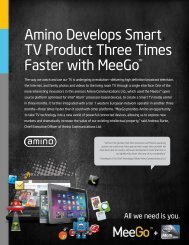Intel HD Graphics DirectX Developer's Guide (Sandy Bridge)
Intel HD Graphics DirectX Developer's Guide (Sandy Bridge)
Intel HD Graphics DirectX Developer's Guide (Sandy Bridge)
Create successful ePaper yourself
Turn your PDF publications into a flip-book with our unique Google optimized e-Paper software.
<strong>Intel</strong>® <strong>HD</strong> <strong>Graphics</strong> <strong>DirectX</strong>* <strong>Developer's</strong> <strong>Guide</strong><br />
1 Appendix: Introducing <strong>Intel</strong>®<br />
<strong>Graphics</strong> Performance<br />
Analyzers (<strong>Intel</strong>® GPA)<br />
The <strong>Intel</strong>® <strong>Graphics</strong> Performance Analyzers provides tools to help you analyze and<br />
tune your system and software performance. They provide a common and integrated<br />
user interface for collecting performance data with different tools.<br />
This section will briefly cover some aspects of <strong>Intel</strong>® GPA in terms of this performance<br />
analysis methodology. While this is not a comprehensive list of possible scenarios it<br />
does provide a typical set of checks performed when optimizing games for <strong>Intel</strong><br />
processor graphics. Many of these scenarios can be exposed with <strong>Intel</strong>® GPA as a<br />
companion to a C/C++ debugger.<br />
The <strong>Intel</strong>® <strong>Graphics</strong> Performance Analyzers are a suite of graphics performance<br />
optimization tools:<br />
The <strong>Intel</strong>® GPA Monitor is the communication server that connects your<br />
application to the various GPA tools.<br />
The <strong>Intel</strong>® GPA System Analyzer is the tool that collects and displays hardware<br />
and software metrics data from your application in real time, and enables<br />
experimentation via Microsoft <strong>DirectX</strong>* state overrides.<br />
With the <strong>Intel</strong>® GPA System Analyzer you can:<br />
o Collect hardware and software metrics data from your application in<br />
real time and view performance against multiple metrics.<br />
o Do experimentation via Microsoft <strong>DirectX</strong>* state overrides. The various<br />
override modes within the <strong>Intel</strong>® GPA System Analyzer enable or<br />
disable portions of the rendering pipeline without modifying your<br />
application, and displays the visual effects of these changes and the<br />
resulting quantitative metrics that occur. These results can help you<br />
quickly isolate potential performance bottlenecks.<br />
o Understand the high-level performance profile of your graphics<br />
application, and determine whether your application is CPU bound or<br />
GPU bound. If your application is GPU bound, capture a frame for<br />
detailed analysis by the <strong>Intel</strong>® GPA Frame Analyzer. If your<br />
application is CPU-bound, you can use the optional Platform View<br />
feature to show how the various CPU tasks within your application are<br />
being executed.<br />
With the <strong>Intel</strong>® GPA System Analyzer Platform View you can:<br />
o Find out how much time the graphics application spends on each pass<br />
within the captured scene.<br />
o Examine white space in your trace file indicating unexpected drops in<br />
workload potentially due to locks and waits.<br />
38 Document Number: 321371-002US