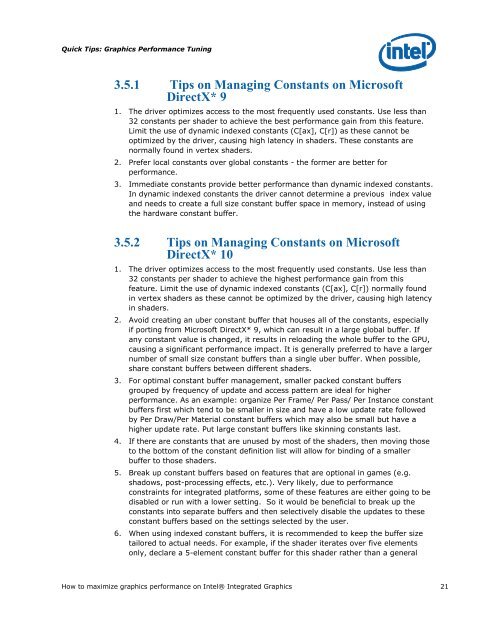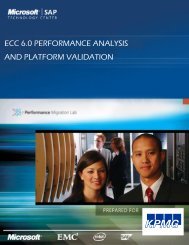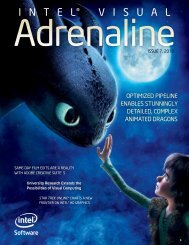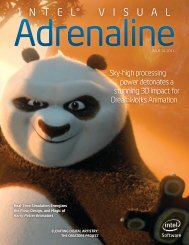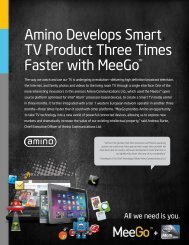Intel HD Graphics DirectX Developer's Guide (Sandy Bridge)
Intel HD Graphics DirectX Developer's Guide (Sandy Bridge)
Intel HD Graphics DirectX Developer's Guide (Sandy Bridge)
Create successful ePaper yourself
Turn your PDF publications into a flip-book with our unique Google optimized e-Paper software.
Quick Tips: <strong>Graphics</strong> Performance Tuning<br />
3.5.1 Tips on Managing Constants on Microsoft<br />
<strong>DirectX</strong>* 9<br />
1. The driver optimizes access to the most frequently used constants. Use less than<br />
32 constants per shader to achieve the best performance gain from this feature.<br />
Limit the use of dynamic indexed constants (C[ax], C[r]) as these cannot be<br />
optimized by the driver, causing high latency in shaders. These constants are<br />
normally found in vertex shaders.<br />
2. Prefer local constants over global constants - the former are better for<br />
performance.<br />
3. Immediate constants provide better performance than dynamic indexed constants.<br />
In dynamic indexed constants the driver cannot determine a previous index value<br />
and needs to create a full size constant buffer space in memory, instead of using<br />
the hardware constant buffer.<br />
3.5.2 Tips on Managing Constants on Microsoft<br />
<strong>DirectX</strong>* 10<br />
1. The driver optimizes access to the most frequently used constants. Use less than<br />
32 constants per shader to achieve the highest performance gain from this<br />
feature. Limit the use of dynamic indexed constants (C[ax], C[r]) normally found<br />
in vertex shaders as these cannot be optimized by the driver, causing high latency<br />
in shaders.<br />
2. Avoid creating an uber constant buffer that houses all of the constants, especially<br />
if porting from Microsoft <strong>DirectX</strong>* 9, which can result in a large global buffer. If<br />
any constant value is changed, it results in reloading the whole buffer to the GPU,<br />
causing a significant performance impact. It is generally preferred to have a larger<br />
number of small size constant buffers than a single uber buffer. When possible,<br />
share constant buffers between different shaders.<br />
3. For optimal constant buffer management, smaller packed constant buffers<br />
grouped by frequency of update and access pattern are ideal for higher<br />
performance. As an example: organize Per Frame/ Per Pass/ Per Instance constant<br />
buffers first which tend to be smaller in size and have a low update rate followed<br />
by Per Draw/Per Material constant buffers which may also be small but have a<br />
higher update rate. Put large constant buffers like skinning constants last.<br />
4. If there are constants that are unused by most of the shaders, then moving those<br />
to the bottom of the constant definition list will allow for binding of a smaller<br />
buffer to those shaders.<br />
5. Break up constant buffers based on features that are optional in games (e.g.<br />
shadows, post-processing effects, etc.). Very likely, due to performance<br />
constraints for integrated platforms, some of these features are either going to be<br />
disabled or run with a lower setting. So it would be beneficial to break up the<br />
constants into separate buffers and then selectively disable the updates to these<br />
constant buffers based on the settings selected by the user.<br />
6. When using indexed constant buffers, it is recommended to keep the buffer size<br />
tailored to actual needs. For example, if the shader iterates over five elements<br />
only, declare a 5-element constant buffer for this shader rather than a general<br />
How to maximize graphics performance on <strong>Intel</strong>® Integrated <strong>Graphics</strong> 21