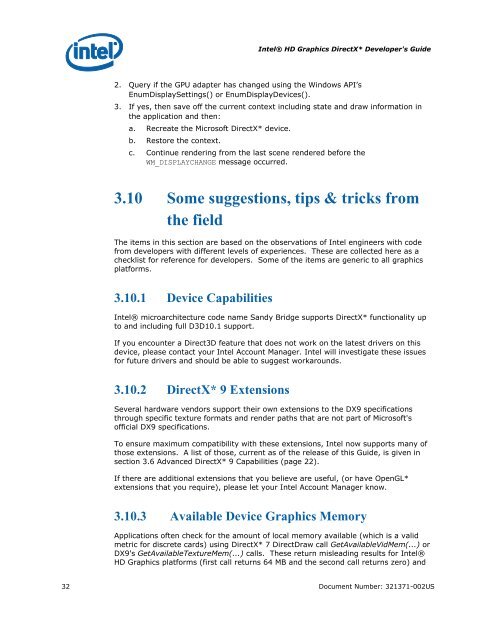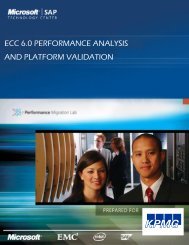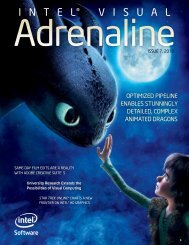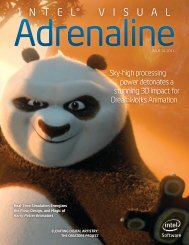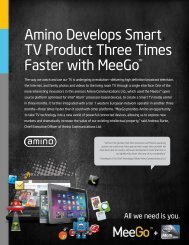Intel HD Graphics DirectX Developer's Guide (Sandy Bridge)
Intel HD Graphics DirectX Developer's Guide (Sandy Bridge)
Intel HD Graphics DirectX Developer's Guide (Sandy Bridge)
You also want an ePaper? Increase the reach of your titles
YUMPU automatically turns print PDFs into web optimized ePapers that Google loves.
<strong>Intel</strong>® <strong>HD</strong> <strong>Graphics</strong> <strong>DirectX</strong>* <strong>Developer's</strong> <strong>Guide</strong><br />
2. Query if the GPU adapter has changed using the Windows API‟s<br />
EnumDisplaySettings() or EnumDisplayDevices().<br />
3. If yes, then save off the current context including state and draw information in<br />
the application and then:<br />
a. Recreate the Microsoft <strong>DirectX</strong>* device.<br />
b. Restore the context.<br />
c. Continue rendering from the last scene rendered before the<br />
WM_DISPLAYCHANGE message occurred.<br />
3.10 Some suggestions, tips & tricks from<br />
the field<br />
The items in this section are based on the observations of <strong>Intel</strong> engineers with code<br />
from developers with different levels of experiences. These are collected here as a<br />
checklist for reference for developers. Some of the items are generic to all graphics<br />
platforms.<br />
3.10.1 Device Capabilities<br />
<strong>Intel</strong>® microarchitecture code name <strong>Sandy</strong> <strong>Bridge</strong> supports <strong>DirectX</strong>* functionality up<br />
to and including full D3D10.1 support.<br />
If you encounter a Direct3D feature that does not work on the latest drivers on this<br />
device, please contact your <strong>Intel</strong> Account Manager. <strong>Intel</strong> will investigate these issues<br />
for future drivers and should be able to suggest workarounds.<br />
3.10.2 <strong>DirectX</strong>* 9 Extensions<br />
Several hardware vendors support their own extensions to the DX9 specifications<br />
through specific texture formats and render paths that are not part of Microsoft's<br />
official DX9 specifications.<br />
To ensure maximum compatibility with these extensions, <strong>Intel</strong> now supports many of<br />
those extensions. A list of those, current as of the release of this <strong>Guide</strong>, is given in<br />
section 3.6 Advanced <strong>DirectX</strong>* 9 Capabilities (page 22).<br />
If there are additional extensions that you believe are useful, (or have OpenGL*<br />
extensions that you require), please let your <strong>Intel</strong> Account Manager know.<br />
3.10.3 Available Device <strong>Graphics</strong> Memory<br />
Applications often check for the amount of local memory available (which is a valid<br />
metric for discrete cards) using <strong>DirectX</strong>* 7 DirectDraw call GetAvailableVidMem(...) or<br />
DX9's GetAvailableTextureMem(...) calls. These return misleading results for <strong>Intel</strong>®<br />
<strong>HD</strong> <strong>Graphics</strong> platforms (first call returns 64 MB and the second call returns zero) and<br />
32 Document Number: 321371-002US