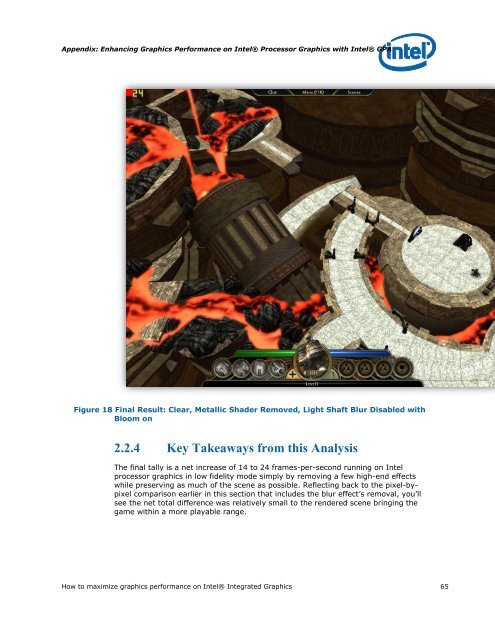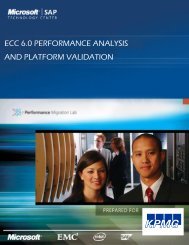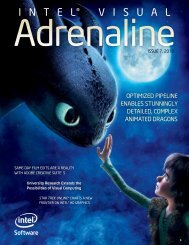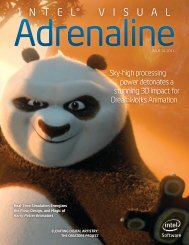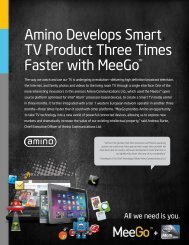Intel HD Graphics DirectX Developer's Guide (Sandy Bridge)
Intel HD Graphics DirectX Developer's Guide (Sandy Bridge)
Intel HD Graphics DirectX Developer's Guide (Sandy Bridge)
You also want an ePaper? Increase the reach of your titles
YUMPU automatically turns print PDFs into web optimized ePapers that Google loves.
Appendix: Enhancing <strong>Graphics</strong> Performance on <strong>Intel</strong>® Processor <strong>Graphics</strong> with <strong>Intel</strong>® GPA<br />
Figure 18 Final Result: Clear, Metallic Shader Removed, Light Shaft Blur Disabled with<br />
Bloom on<br />
2.2.4 Key Takeaways from this Analysis<br />
The final tally is a net increase of 14 to 24 frames-per-second running on <strong>Intel</strong><br />
processor graphics in low fidelity mode simply by removing a few high-end effects<br />
while preserving as much of the scene as possible. Reflecting back to the pixel-bypixel<br />
comparison earlier in this section that includes the blur effect‟s removal, you‟ll<br />
see the net total difference was relatively small to the rendered scene bringing the<br />
game within a more playable range.<br />
How to maximize graphics performance on <strong>Intel</strong>® Integrated <strong>Graphics</strong> 65