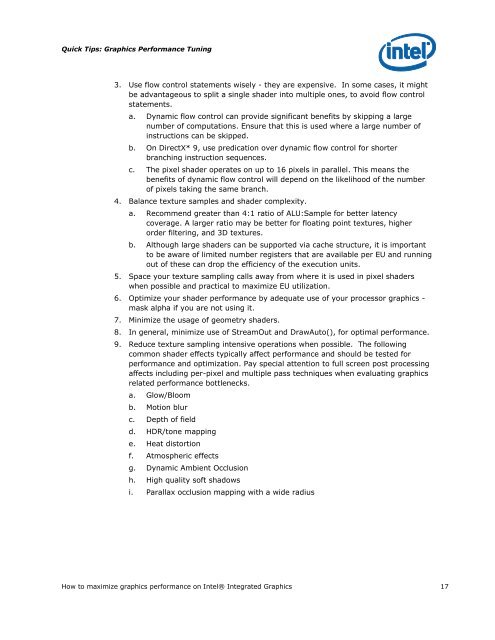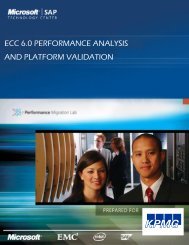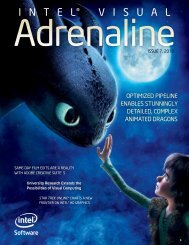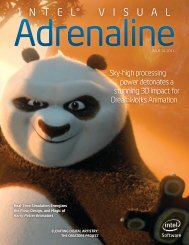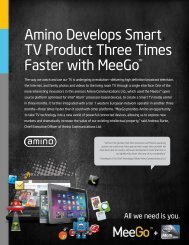Intel HD Graphics DirectX Developer's Guide (Sandy Bridge)
Intel HD Graphics DirectX Developer's Guide (Sandy Bridge)
Intel HD Graphics DirectX Developer's Guide (Sandy Bridge)
You also want an ePaper? Increase the reach of your titles
YUMPU automatically turns print PDFs into web optimized ePapers that Google loves.
Quick Tips: <strong>Graphics</strong> Performance Tuning<br />
3. Use flow control statements wisely - they are expensive. In some cases, it might<br />
be advantageous to split a single shader into multiple ones, to avoid flow control<br />
statements.<br />
a. Dynamic flow control can provide significant benefits by skipping a large<br />
number of computations. Ensure that this is used where a large number of<br />
instructions can be skipped.<br />
b. On <strong>DirectX</strong>* 9, use predication over dynamic flow control for shorter<br />
branching instruction sequences.<br />
c. The pixel shader operates on up to 16 pixels in parallel. This means the<br />
benefits of dynamic flow control will depend on the likelihood of the number<br />
of pixels taking the same branch.<br />
4. Balance texture samples and shader complexity.<br />
a. Recommend greater than 4:1 ratio of ALU:Sample for better latency<br />
coverage. A larger ratio may be better for floating point textures, higher<br />
order filtering, and 3D textures.<br />
b. Although large shaders can be supported via cache structure, it is important<br />
to be aware of limited number registers that are available per EU and running<br />
out of these can drop the efficiency of the execution units.<br />
5. Space your texture sampling calls away from where it is used in pixel shaders<br />
when possible and practical to maximize EU utilization.<br />
6. Optimize your shader performance by adequate use of your processor graphics -<br />
mask alpha if you are not using it.<br />
7. Minimize the usage of geometry shaders.<br />
8. In general, minimize use of StreamOut and DrawAuto(), for optimal performance.<br />
9. Reduce texture sampling intensive operations when possible. The following<br />
common shader effects typically affect performance and should be tested for<br />
performance and optimization. Pay special attention to full screen post processing<br />
affects including per-pixel and multiple pass techniques when evaluating graphics<br />
related performance bottlenecks.<br />
a. Glow/Bloom<br />
b. Motion blur<br />
c. Depth of field<br />
d. <strong>HD</strong>R/tone mapping<br />
e. Heat distortion<br />
f. Atmospheric effects<br />
g. Dynamic Ambient Occlusion<br />
h. High quality soft shadows<br />
i. Parallax occlusion mapping with a wide radius<br />
How to maximize graphics performance on <strong>Intel</strong>® Integrated <strong>Graphics</strong> 17