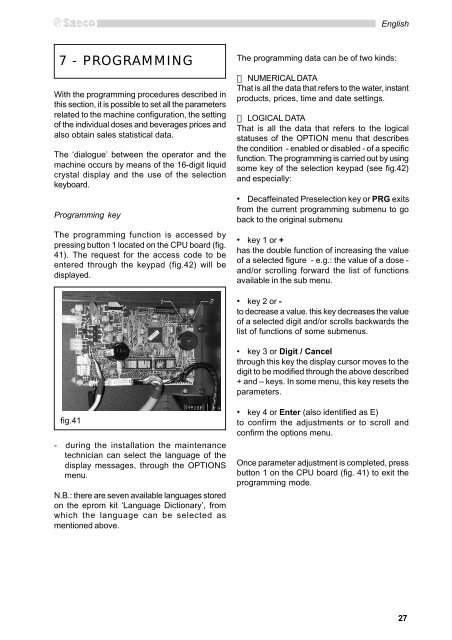Manual tehnic automate cafea Saeco Group 500
Manual tehnic automate cafea Saeco Group 500
Manual tehnic automate cafea Saeco Group 500
You also want an ePaper? Increase the reach of your titles
YUMPU automatically turns print PDFs into web optimized ePapers that Google loves.
7 - PROGRAMMING<br />
With the programming procedures described in<br />
this section, it is possible to set all the parameters<br />
related to the machine configuration, the setting<br />
of the individual doses and beverages prices and<br />
also obtain sales statistical data.<br />
The ‘dialogue’ between the operator and the<br />
machine occurs by means of the 16-digit liquid<br />
crystal display and the use of the selection<br />
keyboard.<br />
Programming key<br />
The programming function is accessed by<br />
pressing button 1 located on the CPU board (fig.<br />
41). The request for the access code to be<br />
entered through the keypad (fig.42) will be<br />
displayed.<br />
fig.41<br />
- during the installation the maintenance<br />
technician can select the language of the<br />
display messages, through the OPTIONS<br />
menu.<br />
N.B.: there are seven available languages stored<br />
on the eprom kit ‘Language Dictionary’, from<br />
which the language can be selected as<br />
mentioned above.<br />
English<br />
The programming data can be of two kinds:<br />
NUMERICAL DATA<br />
That is all the data that refers to the water, instant<br />
products, prices, time and date settings.<br />
LOGICAL DATA<br />
That is all the data that refers to the logical<br />
statuses of the OPTION menu that describes<br />
the condition - enabled or disabled - of a specific<br />
function. The programming is carried out by using<br />
some key of the selection keypad (see fig.42)<br />
and especially:<br />
• Decaffeinated Preselection key or PRG exits<br />
from the current programming submenu to go<br />
back to the original submenu<br />
• key 1 or +<br />
has the double function of increasing the value<br />
of a selected figure - e.g.: the value of a dose -<br />
and/or scrolling forward the list of functions<br />
available in the sub menu.<br />
• key 2 or -<br />
to decrease a value. this key decreases the value<br />
of a selected digit and/or scrolls backwards the<br />
list of functions of some submenus.<br />
• key 3 or Digit / Cancel<br />
through this key the display cursor moves to the<br />
digit to be modified through the above described<br />
+ and – keys. In some menu, this key resets the<br />
parameters.<br />
• key 4 or Enter (also identified as E)<br />
to confirm the adjustments or to scroll and<br />
confirm the options menu.<br />
Once parameter adjustment is completed, press<br />
button 1 on the CPU board (fig. 41) to exit the<br />
programming mode.<br />
27