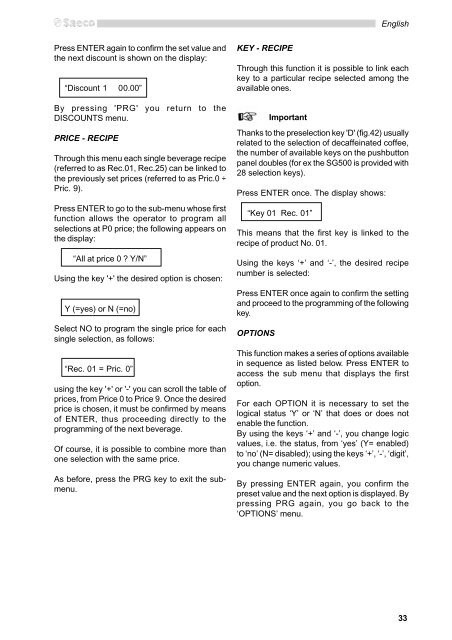Manual tehnic automate cafea Saeco Group 500
Manual tehnic automate cafea Saeco Group 500
Manual tehnic automate cafea Saeco Group 500
You also want an ePaper? Increase the reach of your titles
YUMPU automatically turns print PDFs into web optimized ePapers that Google loves.
Press ENTER again to confirm the set value and<br />
the next discount is shown on the display:<br />
“Discount 1 00.00”<br />
By pressing 'PRG' you return to the<br />
DISCOUNTS menu.<br />
PRICE - RECIPE<br />
Through this menu each single beverage recipe<br />
(referred to as Rec.01, Rec.25) can be linked to<br />
the previously set prices (referred to as Pric.0 ÷<br />
Pric. 9).<br />
Press ENTER to go to the sub-menu whose first<br />
function allows the operator to program all<br />
selections at P0 price; the following appears on<br />
the display:<br />
“All at price 0 ? Y/N”<br />
Using the key '+' the desired option is chosen:<br />
Y (=yes) or N (=no)<br />
Select NO to program the single price for each<br />
single selection, as follows:<br />
“Rec. 01 = Pric. 0”<br />
using the key '+' or '-' you can scroll the table of<br />
prices, from Price 0 to Price 9. Once the desired<br />
price is chosen, it must be confirmed by means<br />
of ENTER, thus proceeding directly to the<br />
programming of the next beverage.<br />
Of course, it is possible to combine more than<br />
one selection with the same price.<br />
As before, press the PRG key to exit the submenu.<br />
KEY - RECIPE<br />
English<br />
Through this function it is possible to link each<br />
key to a particular recipe selected among the<br />
available ones.<br />
Important<br />
Thanks to the preselection key 'D' (fig.42) usually<br />
related to the selection of decaffeinated coffee,<br />
the number of available keys on the pushbutton<br />
panel doubles (for ex the SG<strong>500</strong> is provided with<br />
28 selection keys).<br />
Press ENTER once. The display shows:<br />
“Key 01 Rec. 01”<br />
This means that the first key is linked to the<br />
recipe of product No. 01.<br />
Using the keys ‘+’ and ‘-’, the desired recipe<br />
number is selected:<br />
Press ENTER once again to confirm the setting<br />
and proceed to the programming of the following<br />
key.<br />
OPTIONS<br />
This function makes a series of options available<br />
in sequence as listed below. Press ENTER to<br />
access the sub menu that displays the first<br />
option.<br />
For each OPTION it is necessary to set the<br />
logical status ‘Y’ or ‘N’ that does or does not<br />
enable the function.<br />
By using the keys ‘+’ and ‘-’, you change logic<br />
values, i.e. the status, from ‘yes’ (Y= enabled)<br />
to ‘no’ (N= disabled); using the keys ‘+’, ‘-’, ‘digit’,<br />
you change numeric values.<br />
By pressing ENTER again, you confirm the<br />
preset value and the next option is displayed. By<br />
pressing PRG again, you go back to the<br />
‘OPTIONS’ menu.<br />
33