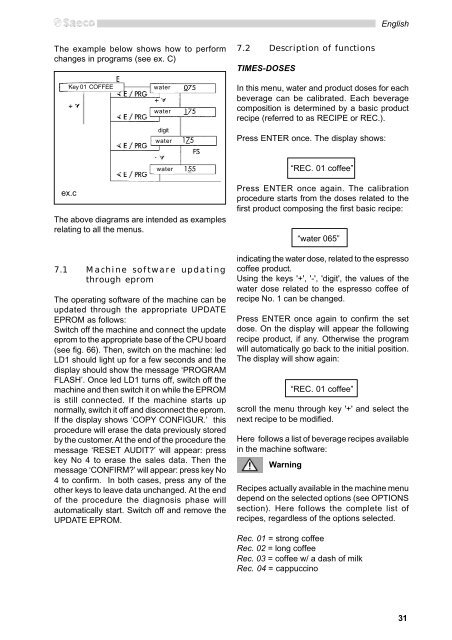Manual tehnic automate cafea Saeco Group 500
Manual tehnic automate cafea Saeco Group 500
Manual tehnic automate cafea Saeco Group 500
You also want an ePaper? Increase the reach of your titles
YUMPU automatically turns print PDFs into web optimized ePapers that Google loves.
The example below shows how to perform<br />
changes in programs (see ex. C)<br />
Key 01 COFFEE water<br />
ex.c<br />
water<br />
digit<br />
water<br />
water<br />
The above diagrams are intended as examples<br />
relating to all the menus.<br />
7.1 Machine software updating<br />
through eprom<br />
The operating software of the machine can be<br />
updated through the appropriate UPDATE<br />
EPROM as follows:<br />
Switch off the machine and connect the update<br />
eprom to the appropriate base of the CPU board<br />
(see fig. 66). Then, switch on the machine: led<br />
LD1 should light up for a few seconds and the<br />
display should show the message ‘PROGRAM<br />
FLASH’. Once led LD1 turns off, switch off the<br />
machine and then switch it on while the EPROM<br />
is still connected. If the machine starts up<br />
normally, switch it off and disconnect the eprom.<br />
If the display shows ‘COPY CONFIGUR.’ this<br />
procedure will erase the data previously stored<br />
by the customer. At the end of the procedure the<br />
message ‘RESET AUDIT?’ will appear: press<br />
key No 4 to erase the sales data. Then the<br />
message ‘CONFIRM?’ will appear: press key No<br />
4 to confirm. In both cases, press any of the<br />
other keys to leave data unchanged. At the end<br />
of the procedure the diagnosis phase will<br />
automatically start. Switch off and remove the<br />
UPDATE EPROM.<br />
7.2 Description of functions<br />
TIMES-DOSES<br />
English<br />
In this menu, water and product doses for each<br />
beverage can be calibrated. Each beverage<br />
composition is determined by a basic product<br />
recipe (referred to as RECIPE or REC.).<br />
Press ENTER once. The display shows:<br />
“REC. 01 coffee”<br />
Press ENTER once again. The calibration<br />
procedure starts from the doses related to the<br />
first product composing the first basic recipe:<br />
“water 065”<br />
indicating the water dose, related to the espresso<br />
coffee product.<br />
Using the keys '+', '-', 'digit', the values of the<br />
water dose related to the espresso coffee of<br />
recipe No. 1 can be changed.<br />
Press ENTER once again to confirm the set<br />
dose. On the display will appear the following<br />
recipe product, if any. Otherwise the program<br />
will automatically go back to the initial position.<br />
The display will show again:<br />
“REC. 01 coffee”<br />
scroll the menu through key '+' and select the<br />
next recipe to be modified.<br />
Here follows a list of beverage recipes available<br />
in the machine software:<br />
Warning<br />
Recipes actually available in the machine menu<br />
depend on the selected options (see OPTIONS<br />
section). Here follows the complete list of<br />
recipes, regardless of the options selected.<br />
Rec. 01 = strong coffee<br />
Rec. 02 = long coffee<br />
Rec. 03 = coffee w/ a dash of milk<br />
Rec. 04 = cappuccino<br />
31