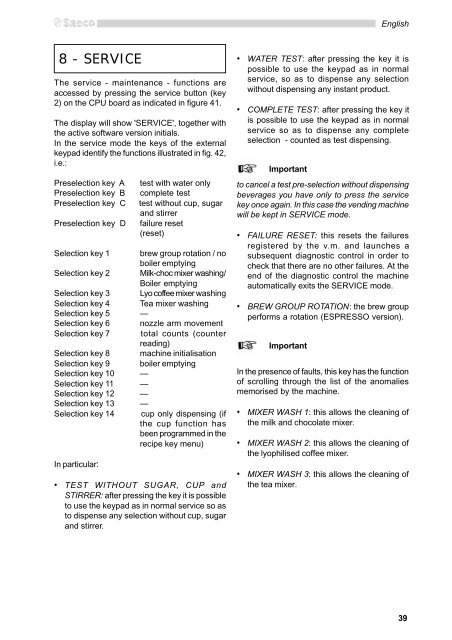Manual tehnic automate cafea Saeco Group 500
Manual tehnic automate cafea Saeco Group 500
Manual tehnic automate cafea Saeco Group 500
Create successful ePaper yourself
Turn your PDF publications into a flip-book with our unique Google optimized e-Paper software.
8 - SERVICE<br />
The service - maintenance - functions are<br />
accessed by pressing the service button (key<br />
2) on the CPU board as indicated in figure 41.<br />
The display will show 'SERVICE', together with<br />
the active software version initials.<br />
In the service mode the keys of the external<br />
keypad identify the functions illustrated in fig. 42,<br />
i.e.:<br />
Preselection key A test with water only<br />
Preselection key B complete test<br />
Preselection key C test without cup, sugar<br />
and stirrer<br />
Preselection key D failure reset<br />
(reset)<br />
Selection key 1 brew group rotation / no<br />
boiler emptying<br />
Selection key 2 Milk-choc mixer washing/<br />
Boiler emptying<br />
Selection key 3 Lyo coffee mixer washing<br />
Selection key 4 Tea mixer washing<br />
Selection key 5 —<br />
Selection key 6 nozzle arm movement<br />
Selection key 7 total counts (counter<br />
reading)<br />
Selection key 8 machine initialisation<br />
Selection key 9 boiler emptying<br />
Selection key 10 —<br />
Selection key 11 —<br />
Selection key 12 —<br />
Selection key 13 —<br />
Selection key 14 cup only dispensing (if<br />
the cup function has<br />
been programmed in the<br />
recipe key menu)<br />
In particular:<br />
• TEST WITHOUT SUGAR, CUP and<br />
STIRRER: after pressing the key it is possible<br />
to use the keypad as in normal service so as<br />
to dispense any selection without cup, sugar<br />
and stirrer.<br />
English<br />
• WATER TEST: after pressing the key it is<br />
possible to use the keypad as in normal<br />
service, so as to dispense any selection<br />
without dispensing any instant product.<br />
• COMPLETE TEST: after pressing the key it<br />
is possible to use the keypad as in normal<br />
service so as to dispense any complete<br />
selection - counted as test dispensing.<br />
Important<br />
to cancel a test pre-selection without dispensing<br />
beverages you have only to press the service<br />
key once again. In this case the vending machine<br />
will be kept in SERVICE mode.<br />
• FAILURE RESET: this resets the failures<br />
registered by the v.m. and launches a<br />
subsequent diagnostic control in order to<br />
check that there are no other failures. At the<br />
end of the diagnostic control the machine<br />
automatically exits the SERVICE mode.<br />
• BREW GROUP ROTATION: the brew group<br />
performs a rotation (ESPRESSO version).<br />
Important<br />
In the presence of faults, this key has the function<br />
of scrolling through the list of the anomalies<br />
memorised by the machine.<br />
• MIXER WASH 1: this allows the cleaning of<br />
the milk and chocolate mixer.<br />
• MIXER WASH 2: this allows the cleaning of<br />
the lyophilised coffee mixer.<br />
• MIXER WASH 3: this allows the cleaning of<br />
the tea mixer.<br />
39