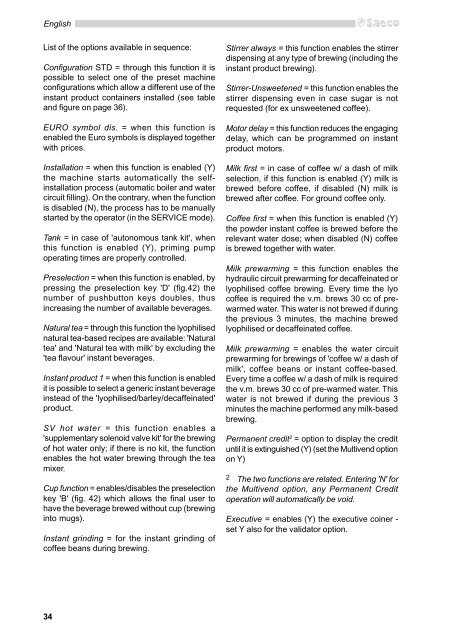Manual tehnic automate cafea Saeco Group 500
Manual tehnic automate cafea Saeco Group 500
Manual tehnic automate cafea Saeco Group 500
You also want an ePaper? Increase the reach of your titles
YUMPU automatically turns print PDFs into web optimized ePapers that Google loves.
English<br />
List of the options available in sequence:<br />
Configuration STD = through this function it is<br />
possible to select one of the preset machine<br />
configurations which allow a different use of the<br />
instant product containers installed (see table<br />
and figure on page 36).<br />
EURO symbol dis. = when this function is<br />
enabled the Euro symbols is displayed together<br />
with prices.<br />
Installation = when this function is enabled (Y)<br />
the machine starts automatically the selfinstallation<br />
process (automatic boiler and water<br />
circuit filling). On the contrary, when the function<br />
is disabled (N), the process has to be manually<br />
started by the operator (in the SERVICE mode).<br />
Tank = in case of 'autonomous tank kit', when<br />
this function is enabled (Y), priming pump<br />
operating times are properly controlled.<br />
Preselection = when this function is enabled, by<br />
pressing the preselection key 'D' (fig.42) the<br />
number of pushbutton keys doubles, thus<br />
increasing the number of available beverages.<br />
Natural tea = through this function the lyophilised<br />
natural tea-based recipes are available: 'Natural<br />
tea' and 'Natural tea with milk' by excluding the<br />
'tea flavour' instant beverages.<br />
Instant product 1 = when this function is enabled<br />
it is possible to select a generic instant beverage<br />
instead of the 'lyophilised/barley/decaffeinated'<br />
product.<br />
SV hot water = this function enables a<br />
'supplementary solenoid valve kit' for the brewing<br />
of hot water only; if there is no kit, the function<br />
enables the hot water brewing through the tea<br />
mixer.<br />
Cup function = enables/disables the preselection<br />
key 'B' (fig. 42) which allows the final user to<br />
have the beverage brewed without cup (brewing<br />
into mugs).<br />
Instant grinding = for the instant grinding of<br />
coffee beans during brewing.<br />
34<br />
Stirrer always = this function enables the stirrer<br />
dispensing at any type of brewing (including the<br />
instant product brewing).<br />
Stirrer-Unsweetened = this function enables the<br />
stirrer dispensing even in case sugar is not<br />
requested (for ex unsweetened coffee).<br />
Motor delay = this function reduces the engaging<br />
delay, which can be programmed on instant<br />
product motors.<br />
Milk first = in case of coffee w/ a dash of milk<br />
selection, if this function is enabled (Y) milk is<br />
brewed before coffee, if disabled (N) milk is<br />
brewed after coffee. For ground coffee only.<br />
Coffee first = when this function is enabled (Y)<br />
the powder instant coffee is brewed before the<br />
relevant water dose; when disabled (N) coffee<br />
is brewed together with water.<br />
Milk prewarming = this function enables the<br />
hydraulic circuit prewarming for decaffeinated or<br />
lyophilised coffee brewing. Every time the lyo<br />
coffee is required the v.m. brews 30 cc of prewarmed<br />
water. This water is not brewed if during<br />
the previous 3 minutes, the machine brewed<br />
lyophilised or decaffeinated coffee.<br />
Milk prewarming = enables the water circuit<br />
prewarming for brewings of 'coffee w/ a dash of<br />
milk', coffee beans or instant coffee-based.<br />
Every time a coffee w/ a dash of milk is required<br />
the v.m. brews 30 cc of pre-warmed water. This<br />
water is not brewed if during the previous 3<br />
minutes the machine performed any milk-based<br />
brewing.<br />
Permanent credit 2 = option to display the credit<br />
until it is extinguished (Y) (set the Multivend option<br />
on Y)<br />
2 The two functions are related. Entering 'N' for<br />
the Multivend option, any Permanent Credit<br />
operation will automatically be void.<br />
Executive = enables (Y) the executive coiner -<br />
set Y also for the validator option.