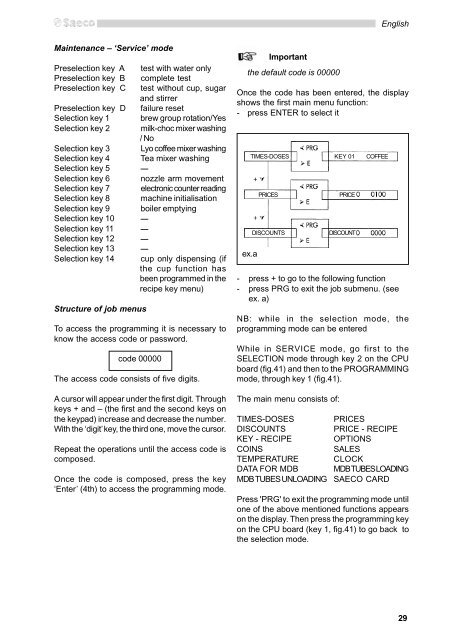Manual tehnic automate cafea Saeco Group 500
Manual tehnic automate cafea Saeco Group 500
Manual tehnic automate cafea Saeco Group 500
Create successful ePaper yourself
Turn your PDF publications into a flip-book with our unique Google optimized e-Paper software.
Maintenance – ‘Service’ mode<br />
Preselection key A test with water only<br />
Preselection key B complete test<br />
Preselection key C test without cup, sugar<br />
and stirrer<br />
Preselection key D failure reset<br />
Selection key 1 brew group rotation/Yes<br />
Selection key 2 milk-choc mixer washing<br />
/ No<br />
Selection key 3 Lyo coffee mixer washing<br />
Selection key 4 Tea mixer washing<br />
Selection key 5 —<br />
Selection key 6 nozzle arm movement<br />
Selection key 7 electronic counter reading<br />
Selection key 8 machine initialisation<br />
Selection key 9 boiler emptying<br />
Selection key 10 —<br />
Selection key 11 —<br />
Selection key 12 —<br />
Selection key 13 —<br />
Selection key 14 cup only dispensing (if<br />
the cup function has<br />
been programmed in the<br />
recipe key menu)<br />
Structure of job menus<br />
To access the programming it is necessary to<br />
know the access code or password.<br />
code 00000<br />
The access code consists of five digits.<br />
A cursor will appear under the first digit. Through<br />
keys + and – (the first and the second keys on<br />
the keypad) increase and decrease the number.<br />
With the ‘digit’ key, the third one, move the cursor.<br />
Repeat the operations until the access code is<br />
composed.<br />
Once the code is composed, press the key<br />
‘Enter’ (4th) to access the programming mode.<br />
ex.a<br />
Important<br />
the default code is 00000<br />
English<br />
Once the code has been entered, the display<br />
shows the first main menu function:<br />
- press ENTER to select it<br />
TIMES-DOSES KEY 01 COFFEE<br />
PRICES PRICE<br />
DISCOUNTS DISCOUNT<br />
- press + to go to the following function<br />
- press PRG to exit the job submenu. (see<br />
ex. a)<br />
NB: while in the selection mode, the<br />
programming mode can be entered<br />
While in SERVICE mode, go first to the<br />
SELECTION mode through key 2 on the CPU<br />
board (fig.41) and then to the PROGRAMMING<br />
mode, through key 1 (fig.41).<br />
The main menu consists of:<br />
TIMES-DOSES PRICES<br />
DISCOUNTS PRICE - RECIPE<br />
KEY - RECIPE OPTIONS<br />
COINS SALES<br />
TEMPERATURE CLOCK<br />
DATA FOR MDB MDB TUBES LOADING<br />
MDB TUBES UNLOADING SAECO CARD<br />
Press 'PRG' to exit the programming mode until<br />
one of the above mentioned functions appears<br />
on the display. Then press the programming key<br />
on the CPU board (key 1, fig.41) to go back to<br />
the selection mode.<br />
29