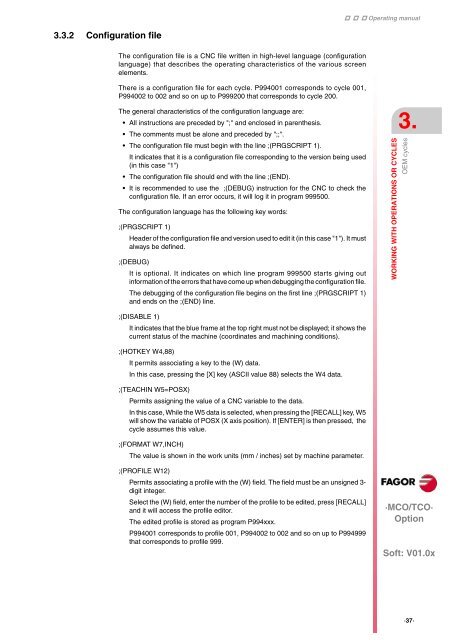EN: man_8055tco_user.pdf - Fagor Automation
EN: man_8055tco_user.pdf - Fagor Automation
EN: man_8055tco_user.pdf - Fagor Automation
You also want an ePaper? Increase the reach of your titles
YUMPU automatically turns print PDFs into web optimized ePapers that Google loves.
3.3.2 Configuration file<br />
The configuration file is a CNC file written in high-level language (configuration<br />
language) that describes the operating characteristics of the various screen<br />
elements.<br />
There is a configuration file for each cycle. P994001 corresponds to cycle 001,<br />
P994002 to 002 and so on up to P999200 that corresponds to cycle 200.<br />
The general characteristics of the configuration language are:<br />
All instructions are preceded by ";" and enclosed in parenthesis.<br />
The comments must be alone and preceded by ";;".<br />
The configuration file must begin with the line ;(PRGSCRIPT 1).<br />
It indicates that it is a configuration file corresponding to the version being used<br />
(in this case "1")<br />
The configuration file should end with the line ;(<strong>EN</strong>D).<br />
It is recommended to use the ;(DEBUG) instruction for the CNC to check the<br />
configuration file. If an error occurs, it will log it in program 999500.<br />
The configuration language has the following key words:<br />
;(PRGSCRIPT 1)<br />
Header of the configuration file and version used to edit it (in this case "1"). It must<br />
always be defined.<br />
;(DEBUG)<br />
It is optional. It indicates on which line program 999500 starts giving out<br />
information of the errors that have come up when debugging the configuration file.<br />
The debugging of the configuration file begins on the first line ;(PRGSCRIPT 1)<br />
and ends on the ;(<strong>EN</strong>D) line.<br />
;(DISABLE 1)<br />
It indicates that the blue frame at the top right must not be displayed; it shows the<br />
current status of the machine (coordinates and machining conditions).<br />
;(HOTKEY W4,88)<br />
It permits associating a key to the (W) data.<br />
In this case, pressing the [X] key (ASCII value 88) selects the W4 data.<br />
;(TEACHIN W5=POSX)<br />
Permits assigning the value of a CNC variable to the data.<br />
In this case, While the W5 data is selected, when pressing the [RECALL] key, W5<br />
will show the variable of POSX (X axis position). If [<strong>EN</strong>TER] is then pressed, the<br />
cycle assumes this value.<br />
;(FORMAT W7,INCH)<br />
The value is shown in the work units (mm / inches) set by machine parameter.<br />
;(PROFILE W12)<br />
Permits associating a profile with the (W) field. The field must be an unsigned 3digit<br />
integer.<br />
Select the (W) field, enter the number of the profile to be edited, press [RECALL]<br />
and it will access the profile editor.<br />
The edited profile is stored as program P994xxx.<br />
P994001 corresponds to profile 001, P994002 to 002 and so on up to P994999<br />
that corresponds to profile 999.<br />
Operating <strong>man</strong>ual<br />
WORKING WITH OPERATIONS OR CYCLES<br />
OEM cycles 3.<br />
·MCO/TCO·<br />
Option<br />
Soft: V01.0x<br />
·37·