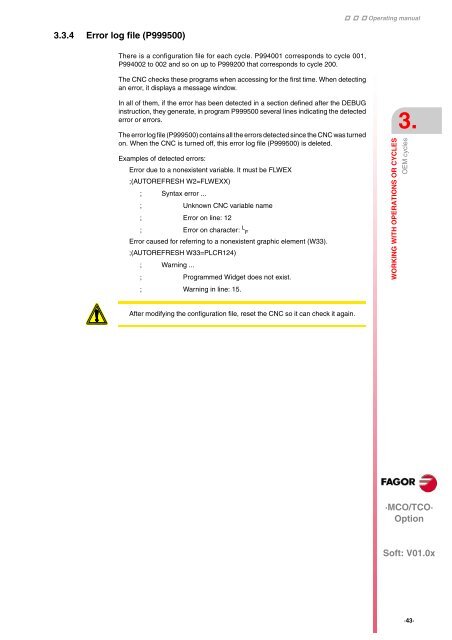EN: man_8055tco_user.pdf - Fagor Automation
EN: man_8055tco_user.pdf - Fagor Automation
EN: man_8055tco_user.pdf - Fagor Automation
You also want an ePaper? Increase the reach of your titles
YUMPU automatically turns print PDFs into web optimized ePapers that Google loves.
3.3.4 Error log file (P999500)<br />
There is a configuration file for each cycle. P994001 corresponds to cycle 001,<br />
P994002 to 002 and so on up to P999200 that corresponds to cycle 200.<br />
The CNC checks these programs when accessing for the first time. When detecting<br />
an error, it displays a message window.<br />
In all of them, if the error has been detected in a section defined after the DEBUG<br />
instruction, they generate, in program P999500 several lines indicating the detected<br />
error or errors.<br />
The error log file (P999500) contains all the errors detected since the CNC was turned<br />
on. When the CNC is turned off, this error log file (P999500) is deleted.<br />
Examples of detected errors:<br />
Error due to a nonexistent variable. It must be FLWEX<br />
;(AUTOREFRESH W2=FLWEXX)<br />
; Syntax error ...<br />
; Unknown CNC variable name<br />
; Error on line: 12<br />
; Error on character: L F<br />
Error caused for referring to a nonexistent graphic element (W33).<br />
;(AUTOREFRESH W33=PLCR124)<br />
; Warning ...<br />
; Programmed Widget does not exist.<br />
; Warning in line: 15.<br />
After modifying the configuration file, reset the CNC so it can check it again.<br />
Operating <strong>man</strong>ual<br />
WORKING WITH OPERATIONS OR CYCLES<br />
OEM cycles 3.<br />
·MCO/TCO·<br />
Option<br />
Soft: V01.0x<br />
·43·