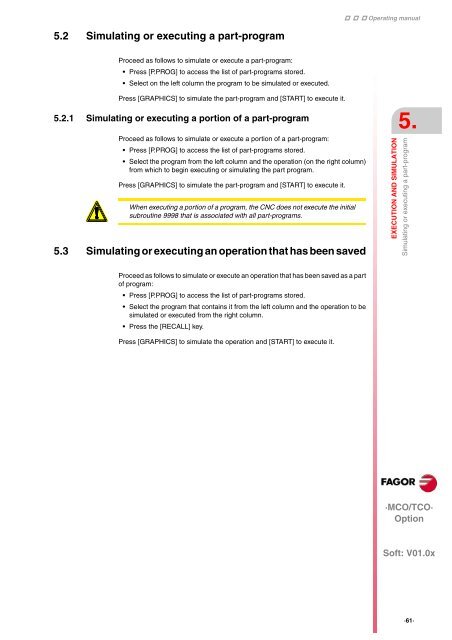EN: man_8055tco_user.pdf - Fagor Automation
EN: man_8055tco_user.pdf - Fagor Automation
EN: man_8055tco_user.pdf - Fagor Automation
You also want an ePaper? Increase the reach of your titles
YUMPU automatically turns print PDFs into web optimized ePapers that Google loves.
5.2 Simulating or executing a part-program<br />
Proceed as follows to simulate or execute a part-program:<br />
Press [P.PROG] to access the list of part-programs stored.<br />
Select on the left column the program to be simulated or executed.<br />
Press [GRAPHICS] to simulate the part-program and [START] to execute it.<br />
5.2.1 Simulating or executing a portion of a part-program<br />
Proceed as follows to simulate or execute a portion of a part-program:<br />
Press [P.PROG] to access the list of part-programs stored.<br />
Select the program from the left column and the operation (on the right column)<br />
from which to begin executing or simulating the part program.<br />
Press [GRAPHICS] to simulate the part-program and [START] to execute it.<br />
When executing a portion of a program, the CNC does not execute the initial<br />
subroutine 9998 that is associated with all part-programs.<br />
5.3 Simulating or executing an operation that has been saved<br />
Proceed as follows to simulate or execute an operation that has been saved as a part<br />
of program:<br />
Press [P.PROG] to access the list of part-programs stored.<br />
Select the program that contains it from the left column and the operation to be<br />
simulated or executed from the right column.<br />
Press the [RECALL] key.<br />
Press [GRAPHICS] to simulate the operation and [START] to execute it.<br />
Operating <strong>man</strong>ual<br />
EXECUTION AND SIMULATION<br />
Simulating or executing a part-program 5.<br />
·MCO/TCO·<br />
Option<br />
Soft: V01.0x<br />
·61·