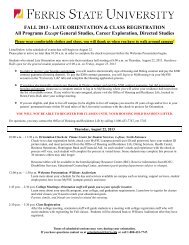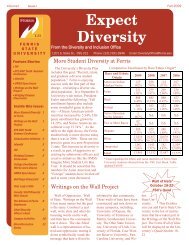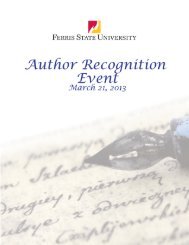PT-F100U
PT-F100U
PT-F100U
Create successful ePaper yourself
Turn your PDF publications into a flip-book with our unique Google optimized e-Paper software.
Cautions on use<br />
In order to get the best picture quality<br />
Draw curtains or blinds over any windows and turn off<br />
any lights near the screen to prevent outside light or<br />
light from indoor lamps from shining onto the screen.<br />
Do not touch the surfaces of the lens or the front<br />
glass with your bare hands.<br />
If the surface of the lens becomes dirty from<br />
fingerprints or anything else, this will be magnified<br />
and projected onto the screen. Moreover, when not<br />
using the projector, close the Front panel cover.<br />
Liquid crystal panel<br />
Do not project the same image for long periods of<br />
time, as this may remain as an afterimage on the<br />
liquid crystal panel.<br />
The liquid crystal panel of the projector is built with<br />
very high precision technology to provide fine picture<br />
details. Occasionally, a few stuck pixels may appear<br />
on the screen as fixed points of blue, green or red. It<br />
is recommended to switch off the projector once and<br />
try after 1hour later again. Please note that this does<br />
not affect the performance of your LCD.<br />
Accessories<br />
Make sure the following accessories are provided with your projector.<br />
Remote control for<br />
<strong>PT</strong>-F100NTU *1 (x1)<br />
N2QAYB000152<br />
*1. <strong>PT</strong>-F100NTU only<br />
*2. <strong>PT</strong>-<strong>F100U</strong> only<br />
*3. <strong>PT</strong>-F100NTU only<br />
Remote control for<br />
<strong>PT</strong>-<strong>F100U</strong> *2 (x1)<br />
N2QAYB000154<br />
Precautions with regard to safety<br />
The projector has a high pressure mercury lamp and<br />
that is characterised as follows.<br />
The brightness of the lamp depends on the duration<br />
of use.<br />
The lamp may explode or shorten the lamp life by<br />
shocks or chipping damage.<br />
The lamp may explode only occasionally after using<br />
the projector.<br />
The lamp may explode if using the projector after the<br />
instructed lamp replacement timing.<br />
The lamp life is depends on individual lamp<br />
characteristics, usage condition and the installation<br />
environment. Especially the consecutive use of the<br />
projector for more than 10 hours, or the frequent<br />
switching on or off may greatly affect on the lamp life.<br />
Screen<br />
Do not apply any volatile substances which may<br />
cause discoloration to the screen, and do not let it<br />
become dirty or damaged.<br />
Optical components<br />
If you use the projector consecutively 6 hours every<br />
day, the optical components may need to be replaced<br />
in less than 1 year.<br />
AAA batteries for Remote<br />
control (x2)<br />
Mains lead (x1)<br />
K2CG3DH0053<br />
Safety cable (x1)<br />
TTRA0141<br />
Attachment screw (x1)<br />
Safety cable (x1)<br />
CD-ROM *3 (x1)<br />
TQBH9009<br />
ENGLISH - 11<br />
Important<br />
Information