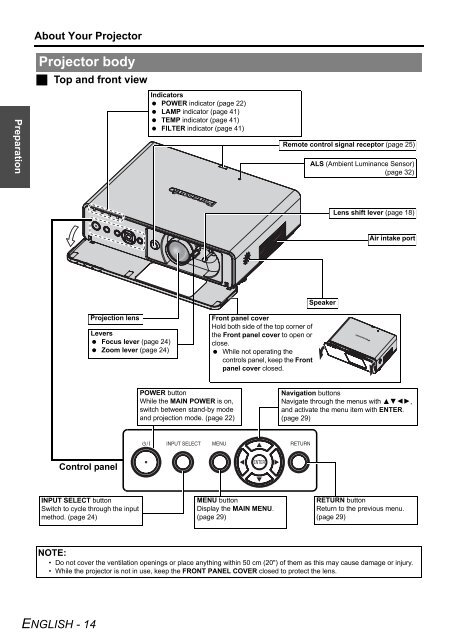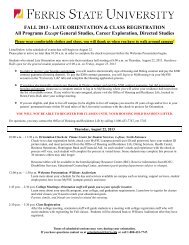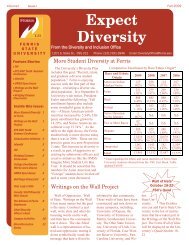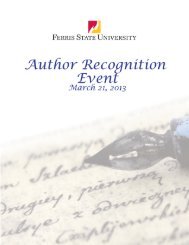PT-F100U
PT-F100U
PT-F100U
You also want an ePaper? Increase the reach of your titles
YUMPU automatically turns print PDFs into web optimized ePapers that Google loves.
Preparation<br />
About Your Projector<br />
Projector body<br />
Top and front view<br />
Control panel<br />
NOTE:<br />
• Do not cover the ventilation openings or place anything within 50 cm (20") of them as this may cause damage or injury.<br />
• While the projector is not in use, keep the FRONT PANEL COVER closed to protect the lens.<br />
ENGLISH - 14<br />
Levers<br />
Focus lever (page 24)<br />
Zoom lever (page 24)<br />
INPUT SELECT button<br />
Switch to cycle through the input<br />
method. (page 24)<br />
Indicators<br />
POWER indicator (page 22)<br />
LAMP indicator (page 41)<br />
TEMP indicator (page 41)<br />
FILTER indicator (page 41)<br />
Projection lens Front panel cover<br />
POWER button<br />
While the MAIN POWER is on,<br />
switch between stand-by mode<br />
and projection mode. (page 22)<br />
Hold both side of the top corner of<br />
the Front panel cover to open or<br />
close.<br />
While not operating the<br />
controls panel, keep the Front<br />
panel cover closed.<br />
MENU button<br />
Display the MAIN MENU.<br />
(page 29)<br />
Remote control signal receptor (page 25)<br />
ALS (Ambient Luminance Sensor)<br />
(page 32)<br />
Speaker<br />
Lens shift lever (page 18)<br />
Air intake port<br />
Navigation buttons<br />
Navigate through the menus with FGIH,<br />
and activate the menu item with ENTER.<br />
(page 29)<br />
RETURN button<br />
Return to the previous menu.<br />
(page 29)