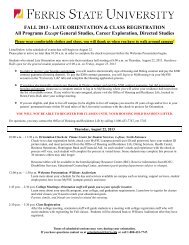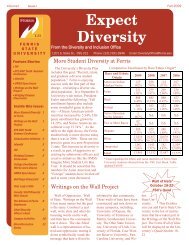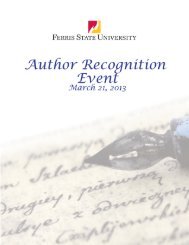PT-F100U
PT-F100U
PT-F100U
Create successful ePaper yourself
Turn your PDF publications into a flip-book with our unique Google optimized e-Paper software.
Appendix<br />
Index<br />
A<br />
AC IN .........................................................15<br />
Accessories ................................................11<br />
Air exhaust port ............................................15<br />
Air intake port ..............................................14<br />
ALS (Ambient Luminance Sensor) ...................14<br />
ARF (Auto Rolling Filter)<br />
Compartment ...........................................15<br />
FILTER indicator .......................................14<br />
FILTER REMAINING ..................................37<br />
Indicator status .........................................41<br />
Replacing ................................................42<br />
ASPECT .....................................................34<br />
AUDIO BALANCE ........................................38<br />
AUDIO IN ...................................................15<br />
AUTO SETUP<br />
Menu .....................................................37<br />
Remote control .........................................25<br />
Remote control button .................................13<br />
B<br />
BACK COLOR .............................................38<br />
Battery compartment .....................................13<br />
BLACKBOARD ............................................38<br />
BRIGHTNESS .............................................32<br />
C<br />
Calculation methods<br />
16:9 ......................................................52<br />
4:3 ........................................................16<br />
CD-ROM<br />
Accessories .............................................11<br />
Cleaning .....................................................42<br />
CLOCK PHASE ...........................................34<br />
CLOSED CA<strong>PT</strong>ION ......................................38<br />
COLOR ......................................................32<br />
COLOR TEMPERATURE ...............................32<br />
COMPONENT IN .........................................15<br />
COMPUTER<br />
Connection guidance ..................................48<br />
Remote control .........................................26<br />
Remote control button .................................13<br />
COMPUTER AUDIO IN .................................15<br />
COMPUTER SEARCH ..................................13<br />
COMPUTER1 IN ..........................................15<br />
COMPUTER2 IN/1 OUT ................................15<br />
COMPUTER2 SELECT .................................36<br />
Connections ................................................20<br />
CONTRAST ................................................32<br />
CONTROL PANEL .......................................37<br />
D<br />
DAYLIGHT VIEW .........................................32<br />
DEFAULT<br />
Remote control .........................................27<br />
Remote control button .................................13<br />
DETAILED SETUP<br />
O<strong>PT</strong>ION menu ..........................................38<br />
PICTURE menu ........................................33<br />
DIGITAL ZOOM<br />
Remote control .........................................28<br />
Remote control button .................................13<br />
Dimensions .................................................53<br />
ENGLISH - 54<br />
Direct power off ........................................... 22<br />
DIRECT POWER ON<br />
Function ................................................. 22<br />
Menu ..................................................... 37<br />
DOT CLOCK ............................................... 34<br />
E<br />
ENTER<br />
Control panel button ................................... 14<br />
Remote control button ................................. 13<br />
F<br />
FILTER REMAINING .................................... 37<br />
Focus lever ........................................... 14, 24<br />
FRAME LOCK ............................................. 35<br />
FREEZE<br />
Remote control ......................................... 27<br />
Remote control button ................................. 13<br />
Front leg adjusters ............................ 15, 17, 24<br />
Front panel cover ......................................... 14<br />
H<br />
Hand strap .................................................. 13<br />
HIGHLAND ................................................. 38<br />
I<br />
INDEX-WINDOW<br />
Remote control ......................................... 27<br />
Remote control button ................................. 13<br />
INITIALISE ALL ........................................... 38<br />
INPUT GUIDE ............................................. 36<br />
INPUT PASSWORD ..................................... 39<br />
INPUT SELECT<br />
Control panel button ................................... 14<br />
Remote control button ................................. 13<br />
Selecting .......................................... 24, 26<br />
INSTALLATION<br />
Menu ..................................................... 37<br />
Projection method ...................................... 17<br />
K<br />
KEYSTONE ................................................ 34<br />
L<br />
LAMP<br />
Indicator ................................................. 14<br />
Indicator status ......................................... 41<br />
LAMP RUNTIME ....................................... 36<br />
Lamp unit compartment ............................... 15<br />
Replacing ............................................... 43<br />
LAN ........................................................... 15<br />
LANGUAGE ................................................ 30<br />
LASER<br />
Remote control ......................................... 26<br />
Remote control button ................................. 13<br />
Lens shift lever ................................ 14, 18, 24<br />
Lever<br />
Focus lever ............................................. 14<br />
Lens shift lever ......................................... 14<br />
Zoom lever .............................................. 14