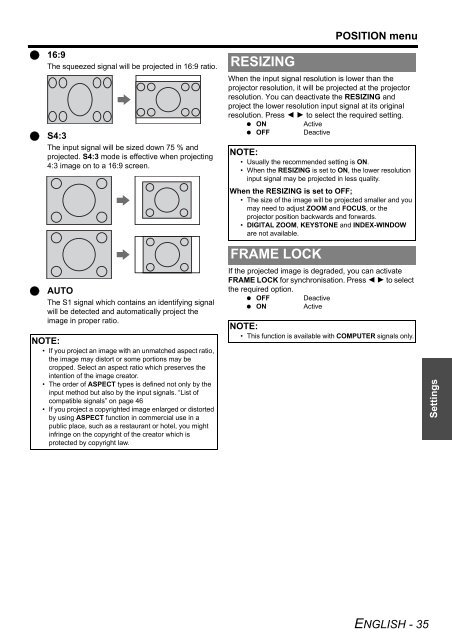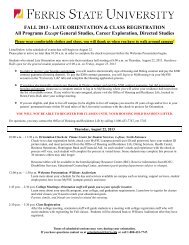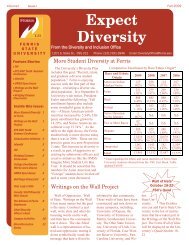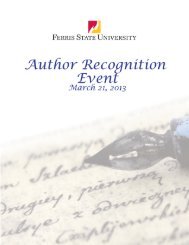PT-F100U
PT-F100U
PT-F100U
Create successful ePaper yourself
Turn your PDF publications into a flip-book with our unique Google optimized e-Paper software.
16:9<br />
The squeezed signal will be projected in 16:9 ratio.<br />
S4:3<br />
The input signal will be sized down 75 % and<br />
projected. S4:3 mode is effective when projecting<br />
4:3 image on to a 16:9 screen.<br />
AUTO<br />
The S1 signal which contains an identifying signal<br />
will be detected and automatically project the<br />
image in proper ratio.<br />
NOTE:<br />
• If you project an image with an unmatched aspect ratio,<br />
the image may distort or some portions may be<br />
cropped. Select an aspect ratio which preserves the<br />
intention of the image creator.<br />
• The order of ASPECT types is defined not only by the<br />
input method but also by the input signals. “List of<br />
compatible signals” on page 46<br />
• If you project a copyrighted image enlarged or distorted<br />
by using ASPECT function in commercial use in a<br />
public place, such as a restaurant or hotel, you might<br />
infringe on the copyright of the creator which is<br />
protected by copyright law.<br />
RESIZING<br />
POSITION menu<br />
When the input signal resolution is lower than the<br />
projector resolution, it will be projected at the projector<br />
resolution. You can deactivate the RESIZING and<br />
project the lower resolution input signal at its original<br />
resolution. Press I H to select the required setting.<br />
ON Active<br />
OFF Deactive<br />
NOTE:<br />
• Usually the recommended setting is ON.<br />
• When the RESIZING is set to ON, the lower resolution<br />
input signal may be projected in less quality.<br />
When the RESIZING is set to OFF;<br />
• The size of the image will be projected smaller and you<br />
may need to adjust ZOOM and FOCUS, or the<br />
projector position backwards and forwards.<br />
• DIGITAL ZOOM, KEYSTONE and INDEX-WINDOW<br />
are not available.<br />
FRAME LOCK<br />
If the projected image is degraded, you can activate<br />
FRAME LOCK for synchronisation. Press I H to select<br />
the required option.<br />
OFF Deactive<br />
ON Active<br />
NOTE:<br />
• This function is available with COMPUTER signals only.<br />
ENGLISH - 35<br />
Settings