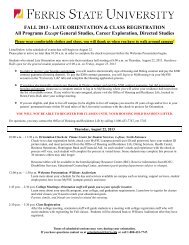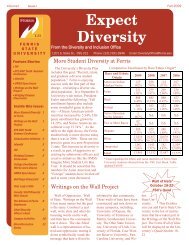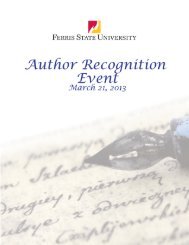PT-F100U
PT-F100U
PT-F100U
You also want an ePaper? Increase the reach of your titles
YUMPU automatically turns print PDFs into web optimized ePapers that Google loves.
Basic Operation<br />
Remote control operation<br />
Enlarging the centered area<br />
ENGLISH - 28<br />
You can enlarge the projected image down<br />
to a centered area for emphasizing within<br />
the range of 1x to 2x.<br />
Enlarging the image<br />
1. Press DIGITAL ZOOM +/- once.<br />
The centered area of the image will then be enlarged<br />
to 1.5x.<br />
2. Adjust the image size by pressing DIGITAL ZOOM<br />
+/-.<br />
The image size will be changed in steps of 0.1.<br />
You can control the volume of the built-in<br />
speakers and output sound. Press +/- to<br />
control the volume.<br />
Shifting the center point<br />
Press F G I H to shift the center point.<br />
NOTE:<br />
• When the COMPUTER signal is projected, the enlargement range will be changed to 1x to 3x. When the FRAME LOCK<br />
in POSITION menu is set to ON, the enlargement range is 1x to 2x. See “FRAME LOCK” on page 35.<br />
• When the input signal is changed while the DIGITAL ZOOM is activated, the DIGITAL ZOOM will be cancelled.<br />
Controlling the volume of the speaker<br />
NOTE:<br />
• Power consumption can be reduced if the volume level<br />
is lowered.