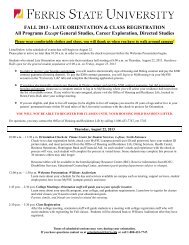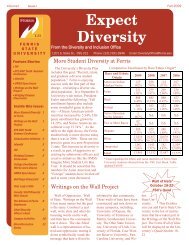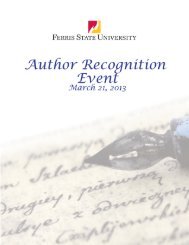PT-F100U
PT-F100U
PT-F100U
Create successful ePaper yourself
Turn your PDF publications into a flip-book with our unique Google optimized e-Paper software.
Basic Operation<br />
Switching the projector on/off<br />
Power cord<br />
Connecting<br />
1. Make sure the shape<br />
of the power cord and<br />
the AC IN connector<br />
on the back of the<br />
projector match, then<br />
push the plug all the way in.<br />
2. Connect the Mains lead to a wall socket.<br />
Disconnecting<br />
1. Make sure the MAIN POWER is switched off and<br />
unplug the Mains lead from the wall socket.<br />
2. Hold the plug and unplug the Mains lead from the<br />
AC IN connector on the back of the projector.<br />
ENGLISH - 22<br />
Direct power off function<br />
You can disconnect the Mains lead from the<br />
projector or switch off the MAIN POWER button<br />
while projecting or soon after projecting. The<br />
internal lamp cooling fan will keep operating by the<br />
internal power supply.<br />
NOTE:<br />
• If the projector is switched on again while the internal<br />
cooling fan is still operating by the internal power<br />
supply, it may take a while to start the projection.<br />
Direct power on function<br />
NOTE:<br />
• Do not use other than a provided Mains lead.<br />
• Ensure all the input devices are connected and turned off before connecting the Mains lead.<br />
• Do not force the connector as this may damage the projector and/or the power cord.<br />
• Dirt or dust build-up around plugs may cause fire or electrical hazards.<br />
• Switch off the power to the projector when not in use.<br />
POWER indicator<br />
Indicator status Status<br />
No illumination or flashing The MAIN POWER is switched off.<br />
RED<br />
GREEN<br />
ORANGE<br />
Lit<br />
If you activate the DIRECT POWER ON, you can<br />
start the projection only with connecting the Mains<br />
lead or switching on the MAIN POWER. See<br />
“DIRECT POWER ON” on page 37.<br />
The MAIN POWER is switched on and the projector is in standby.<br />
When the LAMP or TEMP indicator is flashing, the POWER indicator will<br />
not be lit.<br />
Flashing Network connection is ready while the POWER is turned off.<br />
Flashing The POWER is switched on and the projector is getting ready to project.<br />
Lit The projector is ready to project.<br />
Lit The POWER is switched off and the projector is cooling the lamp.<br />
Flashing<br />
POWER indicator<br />
The POWER is switched on again when cooling the lamp and recovering<br />
to projection mode. Recovery may take a while.<br />
NOTE:<br />
• If the projector is switched on again while the internal cooling fan is still operating by the internal power supply, it may take<br />
a while to start the projection.<br />
• The electric consumption in standby mode is 3 W.