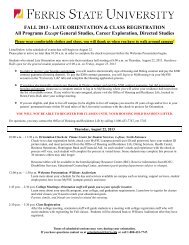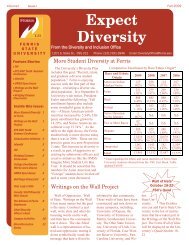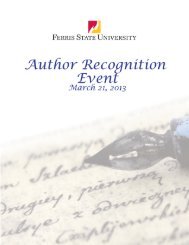PT-F100U
PT-F100U
PT-F100U
You also want an ePaper? Increase the reach of your titles
YUMPU automatically turns print PDFs into web optimized ePapers that Google loves.
Getting Started<br />
Setting up<br />
Lens shift and positioning<br />
If the projector is not positioned right in front of the center of the screen, you can adjust the projected image position<br />
by moving the Lens shift lever within the shift range of the lens.<br />
Adjusting the Lens shift lever<br />
1. Open the Front panel cover.<br />
2. Screw the Lens shift lever counterclockwise to<br />
unlock.<br />
3. Move the Lens shift lever to adjust the projected<br />
image position.<br />
4. Screw the Lens shift lever clockwise to lock.<br />
Horizontal shift<br />
You can place the projector where the projector lens is up to 32% horizontally off-center from the screen and<br />
then adjust the image position with the Lens shift lever.<br />
Shifting the lever right:<br />
Moving to screen’s<br />
right.<br />
Vertical shift<br />
You can place the projector where the projector lens is up to 50% vertically off-center from the screen and the<br />
adjust the image position with the Lens shift lever.<br />
Up to about 50 %<br />
of the projection<br />
Up to about 50 %<br />
of the projection<br />
ENGLISH - 18<br />
Up to about 32 %<br />
of the projection<br />
Up to about 32 %<br />
of the projection<br />
Shifting the lever left:<br />
Moving to screen’s left.<br />
Shifting the lever down:<br />
Moving to screen’s<br />
bottom.<br />
Shifting the lever up:<br />
Moving to screen’s top.