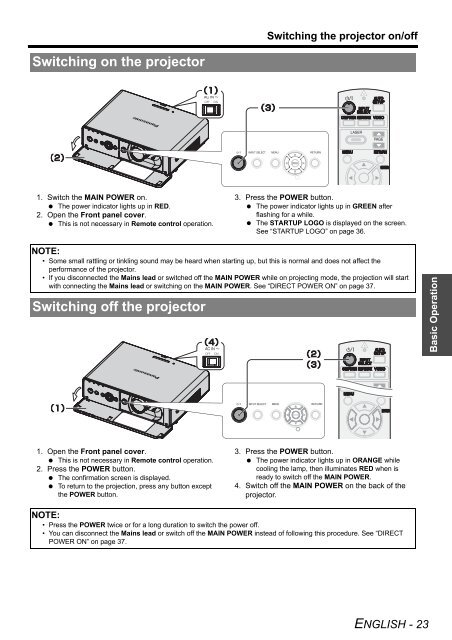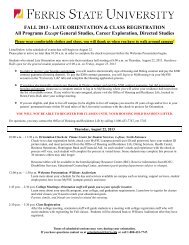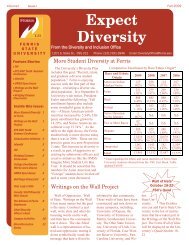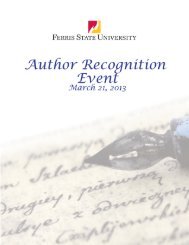PT-F100U
PT-F100U
PT-F100U
Create successful ePaper yourself
Turn your PDF publications into a flip-book with our unique Google optimized e-Paper software.
Switching on the projector<br />
1. Switch the MAIN POWER on.<br />
The power indicator lights up in RED.<br />
2. Open the Front panel cover.<br />
This is not necessary in Remote control operation.<br />
Switching the projector on/off<br />
3. Press the POWER button.<br />
The power indicator lights up in GREEN after<br />
flashing for a while.<br />
The STARTUP LOGO is displayed on the screen.<br />
See “STARTUP LOGO” on page 36.<br />
NOTE:<br />
• Some small rattling or tinkling sound may be heard when starting up, but this is normal and does not affect the<br />
performance of the projector.<br />
• If you disconnected the Mains lead or switched off the MAIN POWER while on projecting mode, the projection will start<br />
with connecting the Mains lead or switching on the MAIN POWER. See “DIRECT POWER ON” on page 37.<br />
Switching off the projector<br />
1. Open the Front panel cover.<br />
This is not necessary in Remote control operation.<br />
2. Press the POWER button.<br />
The confirmation screen is displayed.<br />
To return to the projection, press any button except<br />
the POWER button.<br />
3. Press the POWER button.<br />
The power indicator lights up in ORANGE while<br />
cooling the lamp, then illuminates RED when is<br />
ready to switch off the MAIN POWER.<br />
4. Switch off the MAIN POWER on the back of the<br />
projector.<br />
NOTE:<br />
• Press the POWER twice or for a long duration to switch the power off.<br />
• You can disconnect the Mains lead or switch off the MAIN POWER instead of following this procedure. See “DIRECT<br />
POWER ON” on page 37.<br />
ENGLISH - 23<br />
Basic Operation