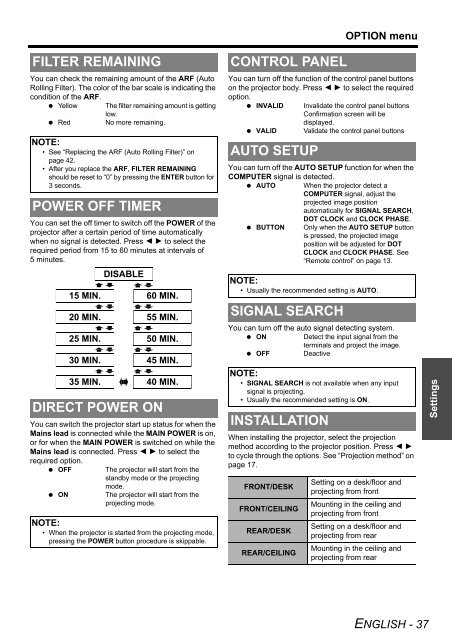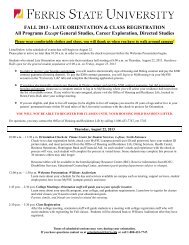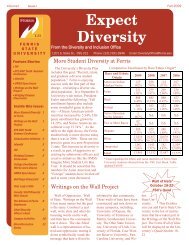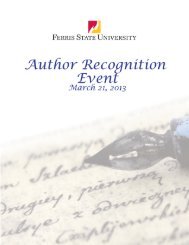PT-F100U
PT-F100U
PT-F100U
You also want an ePaper? Increase the reach of your titles
YUMPU automatically turns print PDFs into web optimized ePapers that Google loves.
FILTER REMAINING<br />
You can check the remaining amount of the ARF (Auto<br />
Rolling Filter). The color of the bar scale is indicating the<br />
condition of the ARF.<br />
Yellow The filter remaining amount is getting<br />
low.<br />
Red No more remaining.<br />
NOTE:<br />
• See “Replacing the ARF (Auto Rolling Filter)” on<br />
page 42.<br />
• After you replace the ARF, FILTER REMAINING<br />
should be reset to “0” by pressing the ENTER button for<br />
3 seconds.<br />
POWER OFF TIMER<br />
You can set the off timer to switch off the POWER of the<br />
projector after a certain period of time automatically<br />
when no signal is detected. Press I H to select the<br />
required period from 15 to 60 minutes at intervals of<br />
5 minutes.<br />
15 MIN.<br />
20 MIN.<br />
25 MIN.<br />
30 MIN.<br />
35 MIN.<br />
DISABLE<br />
60 MIN.<br />
55 MIN.<br />
50 MIN.<br />
45 MIN.<br />
40 MIN.<br />
DIRECT POWER ON<br />
You can switch the projector start up status for when the<br />
Mains lead is connected while the MAIN POWER is on,<br />
or for when the MAIN POWER is switched on while the<br />
Mains lead is connected. Press I H to select the<br />
required option.<br />
OFF The projector will start from the<br />
standby mode or the projecting<br />
mode.<br />
ON The projector will start from the<br />
projecting mode.<br />
NOTE:<br />
• When the projector is started from the projecting mode,<br />
pressing the POWER button procedure is skippable.<br />
CONTROL PANEL<br />
O<strong>PT</strong>ION menu<br />
You can turn off the function of the control panel buttons<br />
on the projector body. Press I H to select the required<br />
option.<br />
INVALID Invalidate the control panel buttons<br />
Confirmation screen will be<br />
displayed.<br />
VALID Validate the control panel buttons<br />
AUTO SETUP<br />
You can turn off the AUTO SETUP function for when the<br />
COMPUTER signal is detected.<br />
AUTO When the projector detect a<br />
COMPUTER signal, adjust the<br />
projected image position<br />
automatically for SIGNAL SEARCH,<br />
DOT CLOCK and CLOCK PHASE.<br />
BUTTON Only when the AUTO SETUP button<br />
is pressed, the projected image<br />
position will be adjusted for DOT<br />
CLOCK and CLOCK PHASE. See<br />
“Remote control” on page 13.<br />
NOTE:<br />
• Usually the recommended setting is AUTO.<br />
SIGNAL SEARCH<br />
You can turn off the auto signal detecting system.<br />
ON Detect the input signal from the<br />
terminals and project the image.<br />
OFF Deactive<br />
NOTE:<br />
• SIGNAL SEARCH is not available when any input<br />
signal is projecting.<br />
• Usually the recommended setting is ON.<br />
INSTALLATION<br />
When installing the projector, select the projection<br />
method according to the projector position. Press I H<br />
to cycle through the options. See “Projection method” on<br />
page 17.<br />
FRONT/DESK<br />
FRONT/CEILING<br />
REAR/DESK<br />
REAR/CEILING<br />
Setting on a desk/floor and<br />
projecting from front<br />
Mounting in the ceiling and<br />
projecting from front<br />
Setting on a desk/floor and<br />
projecting from rear<br />
Mounting in the ceiling and<br />
projecting from rear<br />
ENGLISH - 37<br />
Settings