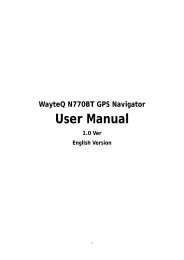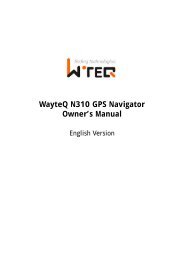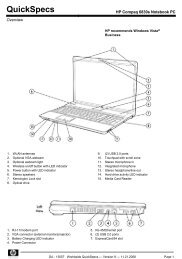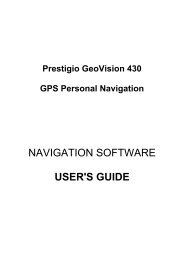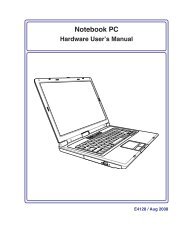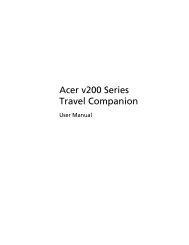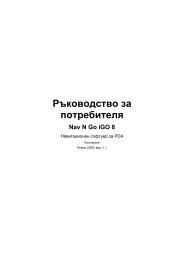ThinkPad X301 Service and Troubleshooting Guide - Lenovo
ThinkPad X301 Service and Troubleshooting Guide - Lenovo
ThinkPad X301 Service and Troubleshooting Guide - Lenovo
You also want an ePaper? Increase the reach of your titles
YUMPU automatically turns print PDFs into web optimized ePapers that Google loves.
Chapter 2. Taking care of your <strong>ThinkPad</strong> computer<br />
Though your computer is designed to function reliably in normal work<br />
environments, you need to use common sense in h<strong>and</strong>ling it. By following<br />
these important tips, you will get the most use <strong>and</strong> enjoyment out of your<br />
computer.<br />
For the most important instructions for using your computer, see “Read this<br />
first” on page v.<br />
Important tips<br />
Be careful about where <strong>and</strong> how you work<br />
v Store packing materials safely out of the reach of children to prevent the<br />
risk of suffocation from plastic bags.<br />
v Keep your computer away from magnets, activated cellular phones,<br />
electrical appliances, or speakers (within 13 cm or 5″).<br />
v Avoid subjecting your computer to extreme temperatures (below 5°C/41°F<br />
or above 35°C/95°F).<br />
v Some appliances, such as certain portable desktop fans or air purifiers, can<br />
produce negative ions. If a computer is close to such an appliance, <strong>and</strong> is<br />
exposed for an extended time to air containing negative ions, it may<br />
become electrostatically charged. Such a charge may be discharged through<br />
your h<strong>and</strong>s when you touch the keyboard or other parts of the computer,<br />
or through connectors on I/O devices connected to it. Even though this<br />
kind of electrostatic discharge (ESD) is the opposite of a discharge from<br />
your body or clothing to the computer, it poses the same risk of a computer<br />
malfunction.<br />
Your computer is designed <strong>and</strong> manufactured to minimize any effects of<br />
electrostatic charge. An electrostatic charge above a certain limit, however,<br />
can increase the risk of ESD. Therefore, when using the computer close to<br />
an appliance that can produce negative ions, give special attention to the<br />
following:<br />
– Avoid directly exposing your computer to the air from an appliance that<br />
can produce negative ions.<br />
– Keep your computer <strong>and</strong> peripherals as far as possible from such an<br />
appliance.<br />
– Wherever possible, ground your computer to facilitate safe electrostatic<br />
discharge.<br />
© Copyright <strong>Lenovo</strong> 2008 5