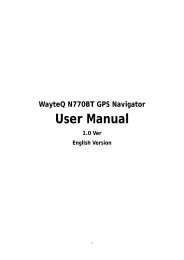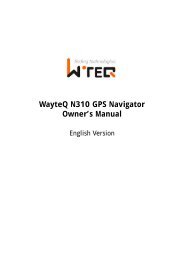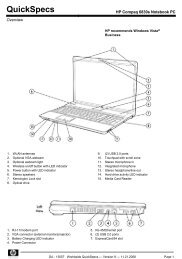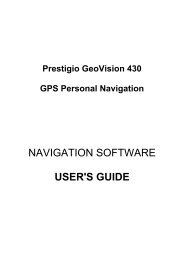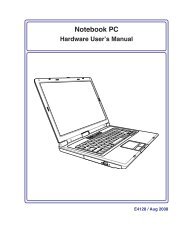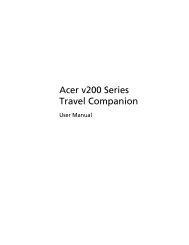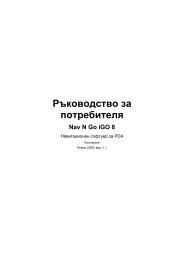ThinkPad X301 Service and Troubleshooting Guide - Lenovo
ThinkPad X301 Service and Troubleshooting Guide - Lenovo
ThinkPad X301 Service and Troubleshooting Guide - Lenovo
Create successful ePaper yourself
Turn your PDF publications into a flip-book with our unique Google optimized e-Paper software.
Chapter 3. Solving computer problems<br />
Note: See Access Help if your system is running <strong>and</strong> Access Help is accessible. This chapter presents<br />
information for use when Access Help is inaccessible.<br />
Frequently asked questions<br />
This section lists frequently asked questions <strong>and</strong> tells where you can find<br />
detailed answers. For details about each publication included in the package<br />
with the <strong>ThinkPad</strong> computer, see “This guide <strong>and</strong> other publications” on page<br />
1.<br />
What safety precautions should I follow when using my <strong>ThinkPad</strong><br />
computer?<br />
See the separate Safety <strong>and</strong> Warranty <strong>Guide</strong> for detailed information<br />
about safety.<br />
How can I prevent problems with my <strong>ThinkPad</strong> computer?<br />
See “Read this first” on page v, <strong>and</strong> also Chapter 2, “Taking care of<br />
your <strong>ThinkPad</strong> computer,” on page 5 of this <strong>Guide</strong>. More tips can be<br />
found in the following sections of Access Help:<br />
v Preventing problems<br />
v <strong>Troubleshooting</strong><br />
What are the main hardware features of my new <strong>ThinkPad</strong> computer?<br />
See “About your computer” in Access Help.<br />
Where can I find the detailed specifications for my <strong>ThinkPad</strong> computer?<br />
See http://www.lenovo.com/think/support.<br />
I need to upgrade a device or I need to replace one of the following: the<br />
HDD, the SSD, the PCI Express Mini Card, the memory, the keyboard, or<br />
the palm rest.<br />
See the Appendix B, “Customer Replaceable Units (CRUs),” on page<br />
61 of this <strong>Guide</strong> for the list of Customer Replaceable Units <strong>and</strong> the<br />
location of the instructions for removing or replacing components.<br />
My computer is not operating properly.<br />
See “Problem solving” in Access Help. This guide describes methods of<br />
troubleshooting for use when online Access Help is inaccessible.<br />
Where are the recovery discs?<br />
Your computer may have come with or without a recovery disc or<br />
Windows disc depending on your model. For an explanation of the<br />
alternative recovery methods offered by <strong>Lenovo</strong>, see “Restoring the<br />
factory contents” on page 32 of this <strong>Guide</strong>.<br />
© Copyright <strong>Lenovo</strong> 2008 9