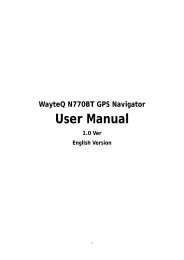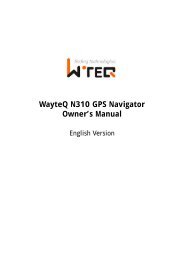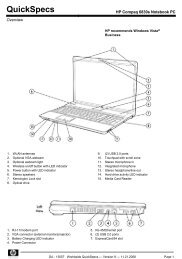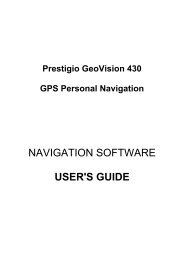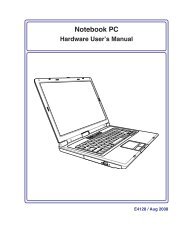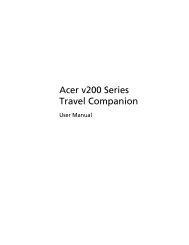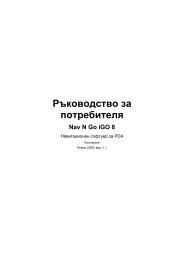ThinkPad X301 Service and Troubleshooting Guide - Lenovo
ThinkPad X301 Service and Troubleshooting Guide - Lenovo
ThinkPad X301 Service and Troubleshooting Guide - Lenovo
Create successful ePaper yourself
Turn your PDF publications into a flip-book with our unique Google optimized e-Paper software.
Message Solution<br />
0176: System<br />
Security - The<br />
System has been<br />
tampered with.<br />
0182: Bad CRC2.<br />
Enter BIOS Setup<br />
<strong>and</strong> load Setup<br />
defaults.<br />
0185: Bad startup<br />
sequence settings.<br />
Enter BIOS Setup<br />
<strong>and</strong> load Setup<br />
defaults.<br />
0190: Critical<br />
low-battery error<br />
0191: System<br />
Security - Invalid<br />
remote change<br />
requested.<br />
0199: System<br />
Security - Security<br />
password retry<br />
count exceeded.<br />
01C9: More than one<br />
Ethernet devices are<br />
found. Remove one<br />
of them. Press <br />
to continue.<br />
0200: Hard disk<br />
error<br />
This message is displayed if you remove the Security Chip <strong>and</strong><br />
reinstall it, or install a new one. To clear the error, enter the<br />
BIOS Setup Utility. If this does not solve the problem, have the<br />
computer serviced.<br />
Checksum of the CRC2 setting in the EEPROM is not correct.<br />
Press F1 to enter the BIOS Setup Utility. Press F9 <strong>and</strong> then<br />
Enter to load the default setting. Press F10 <strong>and</strong> then Enter to<br />
restart the system.<br />
Checksum of the startup sequence setting in the EEPROM is<br />
not correct. Press F1 to enter the BIOS Setup Utility. Press F9<br />
<strong>and</strong> then Enter to load the default setting. Press F10 <strong>and</strong> then<br />
Enter to restart the system.<br />
The computer turned off because the battery is low. Connect<br />
the AC adapter to the computer <strong>and</strong> charge the battery, or<br />
replace the battery with a fully charged one.<br />
The system configuration change has failed. Confirm the<br />
operation <strong>and</strong> try again. To clear the error, enter the BIOS<br />
Setup Utility.<br />
This message is displayed if you enter a wrong supervisor<br />
password more than three times. Confirm the supervisor<br />
password <strong>and</strong> try again. To clear the error, enter the BIOS<br />
Setup Utility.<br />
Your <strong>ThinkPad</strong> computer has a built-in Ethernet feature, <strong>and</strong><br />
you cannot add another such feature by installing an Ethernet<br />
device such as a Mini-PCI Ethernet Card or an Ethernet<br />
Daughter Card. If this error message is displayed, remove the<br />
Ethernet device that you installed. Otherwise press Esc to<br />
ignore the warning message. If this does not solve the problem,<br />
have the computer serviced.<br />
The HDD or SSD is not working. Make sure that the HDD or<br />
SSD is attached firmly. Run the BIOS Setup Utility; then make<br />
sure the drive is not disabled in the Startup menu.<br />
Chapter 3. Solving computer problems 13