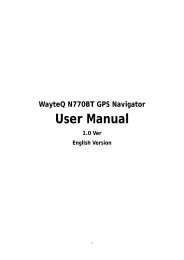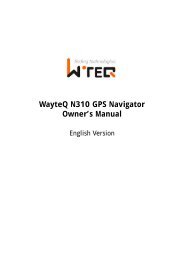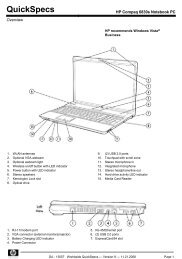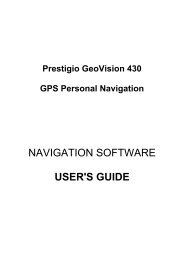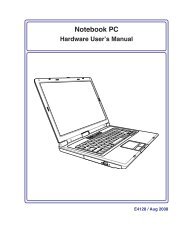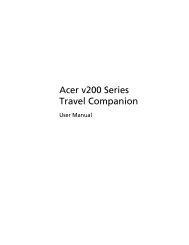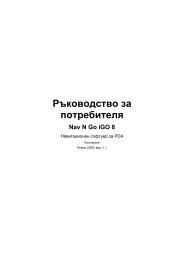ThinkPad X301 Service and Troubleshooting Guide - Lenovo
ThinkPad X301 Service and Troubleshooting Guide - Lenovo
ThinkPad X301 Service and Troubleshooting Guide - Lenovo
You also want an ePaper? Increase the reach of your titles
YUMPU automatically turns print PDFs into web optimized ePapers that Google loves.
Optical drive problems<br />
Problem:<br />
The disc tray of the optical disc drive does not come out at once when you<br />
press the eject button.<br />
Solution:<br />
The empty disc tray may not come out as quickly as you expect, but the<br />
delay is normal. When no disc is in the optical drive, the drive is<br />
automatically turned off to save energy. Then, when you press the eject<br />
button, it takes a little while to turn on the optical drive <strong>and</strong> pull out the<br />
disc tray. If you need to pull out the tray immediately, press the eject button<br />
again.<br />
Fingerprint reader problems<br />
Problem:<br />
You cannot register or authenticate your finger.<br />
Solution:<br />
If your finger has any of the following conditions, you may not be able to<br />
register or authenticate it.<br />
v Your finger is wrinkled, rough, dry, injured, stained, oily, or wet.<br />
v The surface of your finger is very different from when you enrolled your<br />
fingerprint.<br />
To improve the situation, try the following:<br />
v If your h<strong>and</strong>s are too dry, apply lotion to them.<br />
v Clean or wipe your h<strong>and</strong>s to remove any excess dirt or moisture from the<br />
fingers.<br />
v Enroll <strong>and</strong> use a different finger for authentication.<br />
Startup problems<br />
Problem:<br />
The Microsoft ® Windows operating system will not start.<br />
Solution:<br />
Use the Rescue <strong>and</strong> Recovery workspace or recovery discs to help solve or<br />
identify your problem. For details about Rescue <strong>and</strong> Recovery, see Chapter 4,<br />
“Recovery options,” on page 31.<br />
Chapter 3. Solving computer problems 29