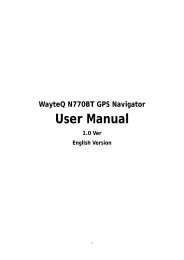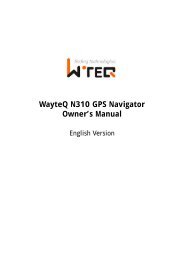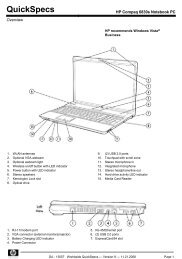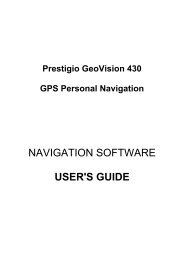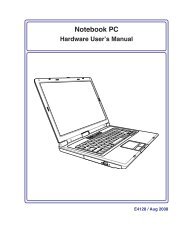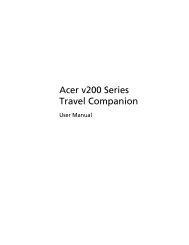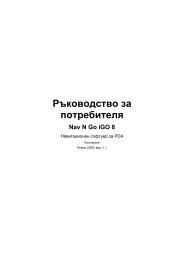ThinkPad X301 Service and Troubleshooting Guide - Lenovo
ThinkPad X301 Service and Troubleshooting Guide - Lenovo
ThinkPad X301 Service and Troubleshooting Guide - Lenovo
Create successful ePaper yourself
Turn your PDF publications into a flip-book with our unique Google optimized e-Paper software.
Problem:<br />
When I turn on the machine, only a white cursor appears on a blank screen.<br />
Solution:<br />
Note: If you have modified a partition on your HDD or SSD by using a<br />
partition software, information about that partition, or the master boot<br />
record, may have been destroyed.<br />
1. Turn off the computer, <strong>and</strong> then turn it on again.<br />
2. If you still see only the cursor on the screen, do the following:<br />
v If you have used the partition software, examine the partition on the<br />
HDD or SSD by using the software, <strong>and</strong> recover the partition if<br />
required.<br />
v Use either the Rescue <strong>and</strong> Recovery workspace or the recovery discs to<br />
restore the system to the factory state.<br />
For details about restoring the system to the factory state, see<br />
Chapter 4, “Recovery options,” on page 31.<br />
3. If the problem persists, have the computer serviced.<br />
Problem:<br />
The screen goes blank while the computer is on.<br />
Solution:<br />
Your screen saver or power management may be enabled.<br />
Do either of the following:<br />
v Move the TrackPoint or press a key to exit the screen saver.<br />
v Press the power switch to resume from sleep (st<strong>and</strong>by) or hibernation.<br />
Problem:<br />
The computer does not respond.<br />
Solution:<br />
1. Turn off the computer by pressing <strong>and</strong> holding the power switch for 4<br />
seconds or more.<br />
2. If the computer still does not respond, remove <strong>and</strong> reinstall the AC<br />
adapter <strong>and</strong> the battery.<br />
Your computer might lock when it enters sleep (st<strong>and</strong>by) mode during a<br />
communication operation. Disable the sleep (st<strong>and</strong>by) timer when you are<br />
working on the network.<br />
Chapter 3. Solving computer problems 19