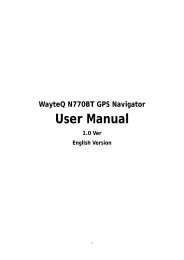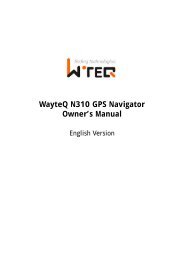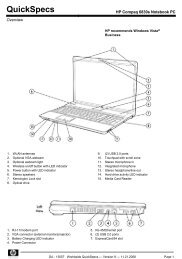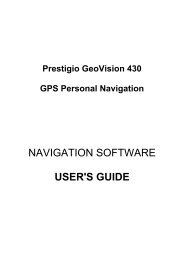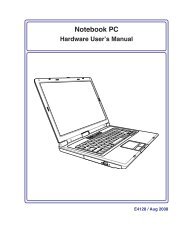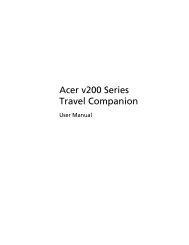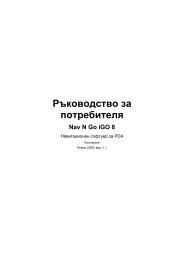ThinkPad X301 Service and Troubleshooting Guide - Lenovo
ThinkPad X301 Service and Troubleshooting Guide - Lenovo
ThinkPad X301 Service and Troubleshooting Guide - Lenovo
Create successful ePaper yourself
Turn your PDF publications into a flip-book with our unique Google optimized e-Paper software.
Keyboard problems<br />
Problem:<br />
All or some keys on the keyboard do not work.<br />
Solution:<br />
For Windows Vista ® :<br />
1. Click Start → Control Panel.<br />
2. Click Hardware <strong>and</strong> Sound, <strong>and</strong> then click Keyboard.<br />
3. Select the Hardware tab. In the Device Properties, make sure that the<br />
Device Status is This device is working properly.<br />
For Windows XP:<br />
1. Click Start → Control Panel.<br />
2. Click Printers <strong>and</strong> Other Hardware, <strong>and</strong> then click Keyboard.<br />
3. Select the Hardware tab. In the Device Properties, make sure that the<br />
Device Status is This device is working properly.<br />
If keys on the keyboard still do not work, have the computer serviced.<br />
Problem:<br />
A number appears when you type a letter.<br />
Solution:<br />
The numeric lock function is on. To disable it, press <strong>and</strong> hold Shift or Fn <strong>and</strong><br />
then press NmLk (ScrLk).<br />
Problem:<br />
All or some keys on the external keyboard or numeric keypad do not work.<br />
Solution:<br />
Make sure that the external keyboard or numeric keypad is correctly<br />
connected to the computer.<br />
Pointing device problems<br />
Problem:<br />
The scrolling or magnifying glass function does not work.<br />
Solution:<br />
Check the mouse driver in the Device Manager window, <strong>and</strong> make sure that<br />
the <strong>ThinkPad</strong> UltraNav ® Pointing Device driver is installed.<br />
Chapter 3. Solving computer problems 21