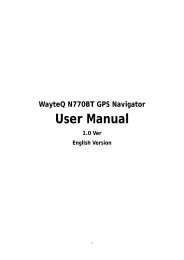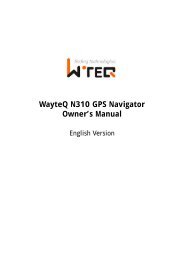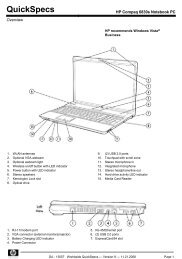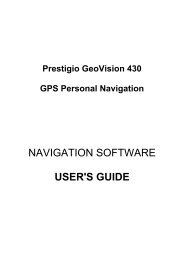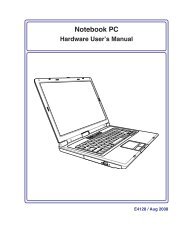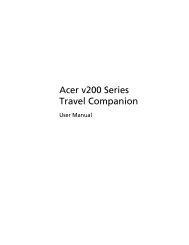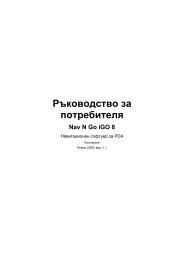ThinkPad X301 Service and Troubleshooting Guide - Lenovo
ThinkPad X301 Service and Troubleshooting Guide - Lenovo
ThinkPad X301 Service and Troubleshooting Guide - Lenovo
Create successful ePaper yourself
Turn your PDF publications into a flip-book with our unique Google optimized e-Paper software.
6. Slide the battery latch (st<strong>and</strong>ard <strong>and</strong> large batteries) <strong>and</strong> the battery lock<br />
(st<strong>and</strong>ard battery only) to the locked position.<br />
St<strong>and</strong>ard battery<br />
Large battery<br />
7. Turn the computer over again. Connect the AC adapter <strong>and</strong> the cables to<br />
the computer.<br />
Chapter 5. Upgrading <strong>and</strong> replacing devices 37