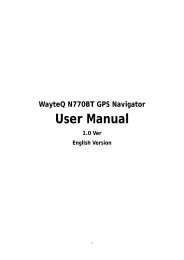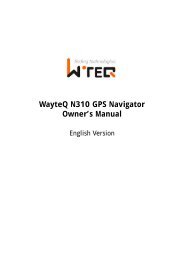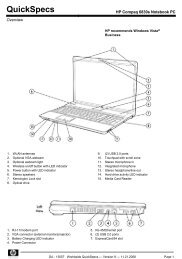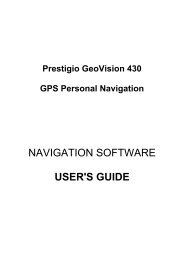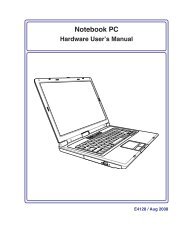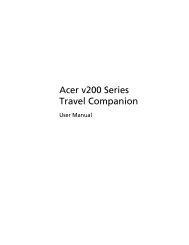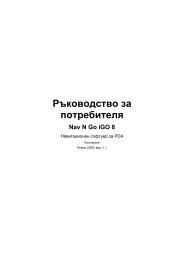ThinkPad X301 Service and Troubleshooting Guide - Lenovo
ThinkPad X301 Service and Troubleshooting Guide - Lenovo
ThinkPad X301 Service and Troubleshooting Guide - Lenovo
You also want an ePaper? Increase the reach of your titles
YUMPU automatically turns print PDFs into web optimized ePapers that Google loves.
7. With the notched end of the SO-DIMM toward the contact edge side of<br />
the socket, firmly insert the SO-DIMM into the socket at an angle of<br />
about 20 degrees ▌1▐; then pivot it downward until it snaps into place<br />
▌2▐.<br />
1<br />
1<br />
2<br />
2<br />
Note: If you install a memory module in only one of the two memory<br />
slots, install it in the slot on which “SLOT-0” is printed.<br />
Chapter 5. Upgrading <strong>and</strong> replacing devices 43