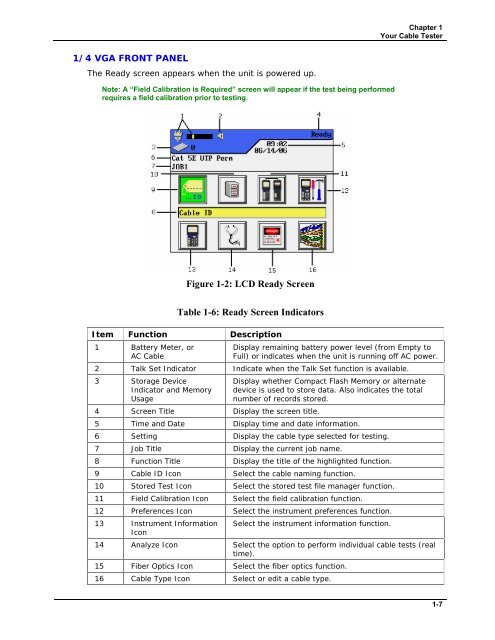LANTEK User Manual - Ideal Industries
LANTEK User Manual - Ideal Industries
LANTEK User Manual - Ideal Industries
You also want an ePaper? Increase the reach of your titles
YUMPU automatically turns print PDFs into web optimized ePapers that Google loves.
Chapter 1<br />
Your Cable Tester<br />
1/4 VGA FRONT PANEL<br />
The Ready screen appears when the unit is powered up.<br />
Note: A “Field Calibration is Required” screen will appear if the test being performed<br />
requires a field calibration prior to testing.<br />
Figure 1-2: LCD Ready Screen<br />
Table 1-6: Ready Screen Indicators<br />
Item Function Description<br />
1 Battery Meter, or<br />
AC Cable<br />
Display remaining battery power level (from Empty to<br />
Full) or indicates when the unit is running off AC power.<br />
2 Talk Set Indicator Indicate when the Talk Set function is available.<br />
3 Storage Device<br />
Indicator and Memory<br />
Usage<br />
Display whether Compact Flash Memory or alternate<br />
device is used to store data. Also indicates the total<br />
number of records stored.<br />
4 Screen Title Display the screen title.<br />
5 Time and Date Display time and date information.<br />
6 Setting Display the cable type selected for testing.<br />
7 Job Title Display the current job name.<br />
8 Function Title Display the title of the highlighted function.<br />
9 Cable ID Icon Select the cable naming function.<br />
10 Stored Test Icon Select the stored test file manager function.<br />
11 Field Calibration Icon Select the field calibration function.<br />
12 Preferences Icon Select the instrument preferences function.<br />
13 Instrument Information Select the instrument information function.<br />
Icon<br />
14 Analyze Icon Select the option to perform individual cable tests (real<br />
time).<br />
15 Fiber Optics Icon Select the fiber optics function.<br />
16 Cable Type Icon Select or edit a cable type.<br />
1-7