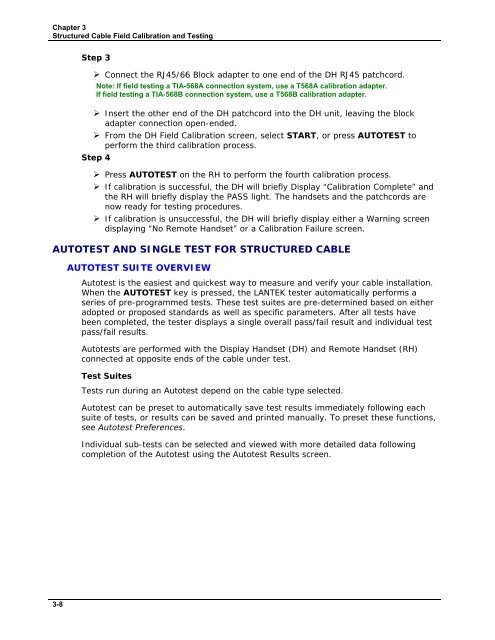LANTEK User Manual - Ideal Industries
LANTEK User Manual - Ideal Industries
LANTEK User Manual - Ideal Industries
Create successful ePaper yourself
Turn your PDF publications into a flip-book with our unique Google optimized e-Paper software.
Chapter 3<br />
Structured Cable Field Calibration and Testing<br />
Step 3<br />
‣ Connect the RJ45/66 Block adapter to one end of the DH RJ45 patchcord.<br />
Note: If field testing a TIA-568A connection system, use a T568A calibration adapter.<br />
If field testing a TIA-568B connection system, use a T568B calibration adapter.<br />
‣ Insert the other end of the DH patchcord into the DH unit, leaving the block<br />
adapter connection open-ended.<br />
‣ From the DH Field Calibration screen, select START, or press AUTOTEST to<br />
perform the third calibration process.<br />
Step 4<br />
‣ Press AUTOTEST on the RH to perform the fourth calibration process.<br />
‣ If calibration is successful, the DH will briefly Display “Calibration Complete” and<br />
the RH will briefly display the PASS light. The handsets and the patchcords are<br />
now ready for testing procedures.<br />
‣ If calibration is unsuccessful, the DH will briefly display either a Warning screen<br />
displaying “No Remote Handset” or a Calibration Failure screen.<br />
AUTOTEST AND SINGLE TEST FOR STRUCTURED CABLE<br />
AUTOTEST SUITE OVERVIEW<br />
Autotest is the easiest and quickest way to measure and verify your cable installation.<br />
When the AUTOTEST key is pressed, the <strong>LANTEK</strong> tester automatically performs a<br />
series of pre-programmed tests. These test suites are pre-determined based on either<br />
adopted or proposed standards as well as specific parameters. After all tests have<br />
been completed, the tester displays a single overall pass/fail result and individual test<br />
pass/fail results.<br />
Autotests are performed with the Display Handset (DH) and Remote Handset (RH)<br />
connected at opposite ends of the cable under test.<br />
Test Suites<br />
Tests run during an Autotest depend on the cable type selected.<br />
Autotest can be preset to automatically save test results immediately following each<br />
suite of tests, or results can be saved and printed manually. To preset these functions,<br />
see Autotest Preferences.<br />
Individual sub-tests can be selected and viewed with more detailed data following<br />
completion of the Autotest using the Autotest Results screen.<br />
3-8