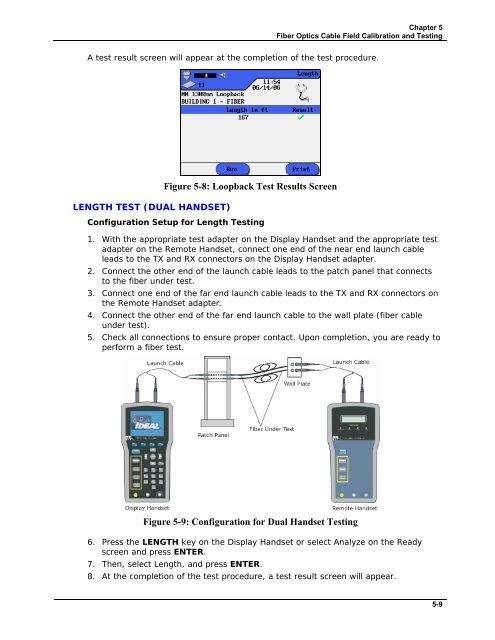LANTEK User Manual - Ideal Industries
LANTEK User Manual - Ideal Industries
LANTEK User Manual - Ideal Industries
Create successful ePaper yourself
Turn your PDF publications into a flip-book with our unique Google optimized e-Paper software.
Chapter 5<br />
Fiber Optics Cable Field Calibration and Testing<br />
A test result screen will appear at the completion of the test procedure.<br />
LENGTH TEST (DUAL HANDSET)<br />
Figure 5-8: Loopback Test Results Screen<br />
Configuration Setup for Length Testing<br />
1. With the appropriate test adapter on the Display Handset and the appropriate test<br />
adapter on the Remote Handset, connect one end of the near end launch cable<br />
leads to the TX and RX connectors on the Display Handset adapter.<br />
2. Connect the other end of the launch cable leads to the patch panel that connects<br />
to the fiber under test.<br />
3. Connect one end of the far end launch cable leads to the TX and RX connectors on<br />
the Remote Handset adapter.<br />
4. Connect the other end of the far end launch cable to the wall plate (fiber cable<br />
under test).<br />
5. Check all connections to ensure proper contact. Upon completion, you are ready to<br />
perform a fiber test.<br />
Figure 5-9: Configuration for Dual Handset Testing<br />
6. Press the LENGTH key on the Display Handset or select Analyze on the Ready<br />
screen and press ENTER.<br />
7. Then, select Length, and press ENTER.<br />
8. At the completion of the test procedure, a test result screen will appear.<br />
5-9